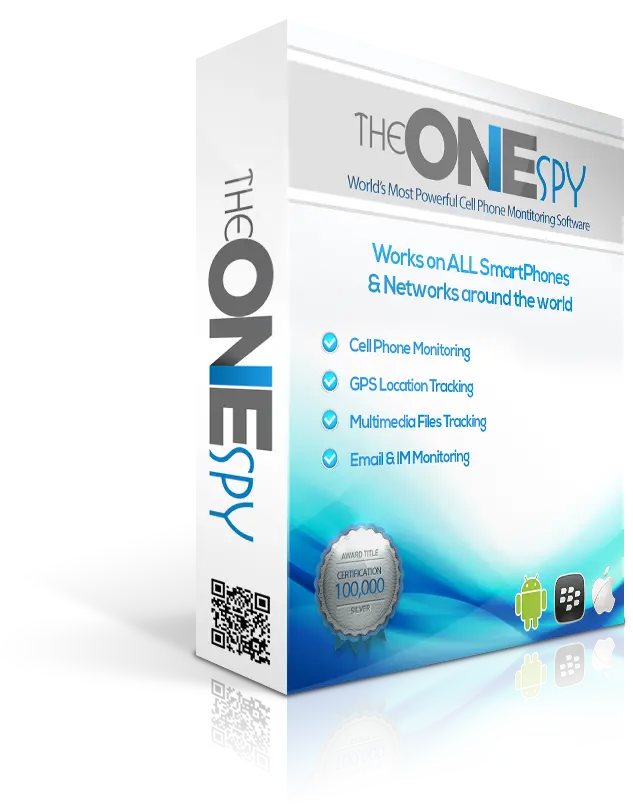Unlock stealthy, secure, and strict Android monitoring with seamless remote controls.
What Makes TheOneSpy the Best?
Our tools are outstanding, but their effectiveness sets us apart.
How TheOneSpy Android Tracking App Reporting ?
What Does TheOneSpy  Android Monitoring Do?
Android Monitoring Do?
Maintain oversight and protection of your loved ones, children, and employees with discreet and remote device tracking to ensure peace of mind, security, and regulatory compliance for employees.
Think of TheOneSpy as your all-seeing eye for Android – it gives you illustrative surveillance powers that guarantee discrete and accurate monitoring for any Android devices. Our app is packed with next-generation features like live camera streaming, screen sharing & recording, GPS tracking, geo-fencing, and ambient listening to catch whatever’s happening around the target device.
TheOneSpy doesn’t let you miss a beat – it empowers you to stay in touch with social media activity, track calls and messages like a hawk, and get access to passwords with key-logging. So why settle for basic alert systems that hardly work, when you can stay two steps ahead like a pro with TheOneSpy.
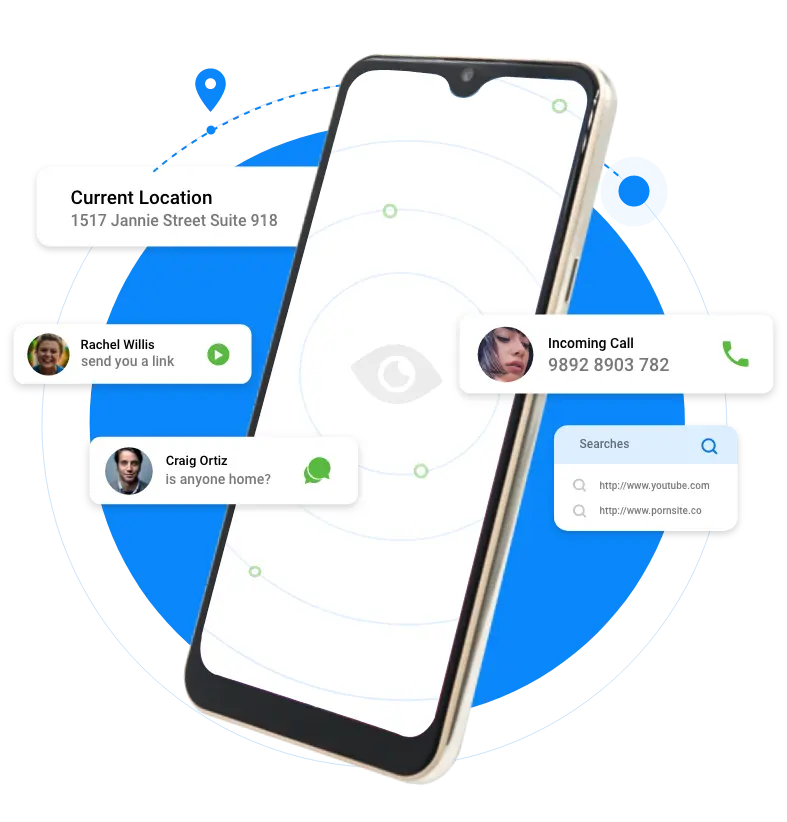
TheOneSpy Tracking Features for Social Media Apps
Tracking Features for Social Media Apps
Best Monitoring App for reading chat and self-deleted messages as well as activity logs of social media. It intends to track audio-video call logs, shared photos, videos and screen recordings.
TheOneSpy’s Complete Range of Monitoring Features
Complete Range of Monitoring Features
TheOneSpy VS. Other Android Monitoring Apps
VS. Other Android Monitoring Apps
Every Feature is a Symbol Of Excellence in TheOneSpy App
Traditional Monitoring Apps
- Incomplete suite of tools for inefficient monitoring.
- Incompatible across devices and poorly designed UI
- Inadequate data security protocols.
- Cumbersome maintenance outages and limited language support.

TheOneSpy – Android Tracking
- Complete range of tools for 360 degree monitoring.
- Compatible with Android versions and regularly updated.
- 24/7 multilingual customer support.
- Strict regulatory compliance to ensure Data privacy and security.
Protect Your Loved Ones & Your Business in Just 4 Easy Steps
in Just 4 Easy Steps
Covert Operations – Easy Installation – Anti-Virus Proof – Extensive Features
- Simply:
- Buy plan
- Get link
- Install app
- Start track




Step: 1
Select Your Plan
Go to TheOneSpy packages page, choose the plan that suits your needs, and register with your email account.
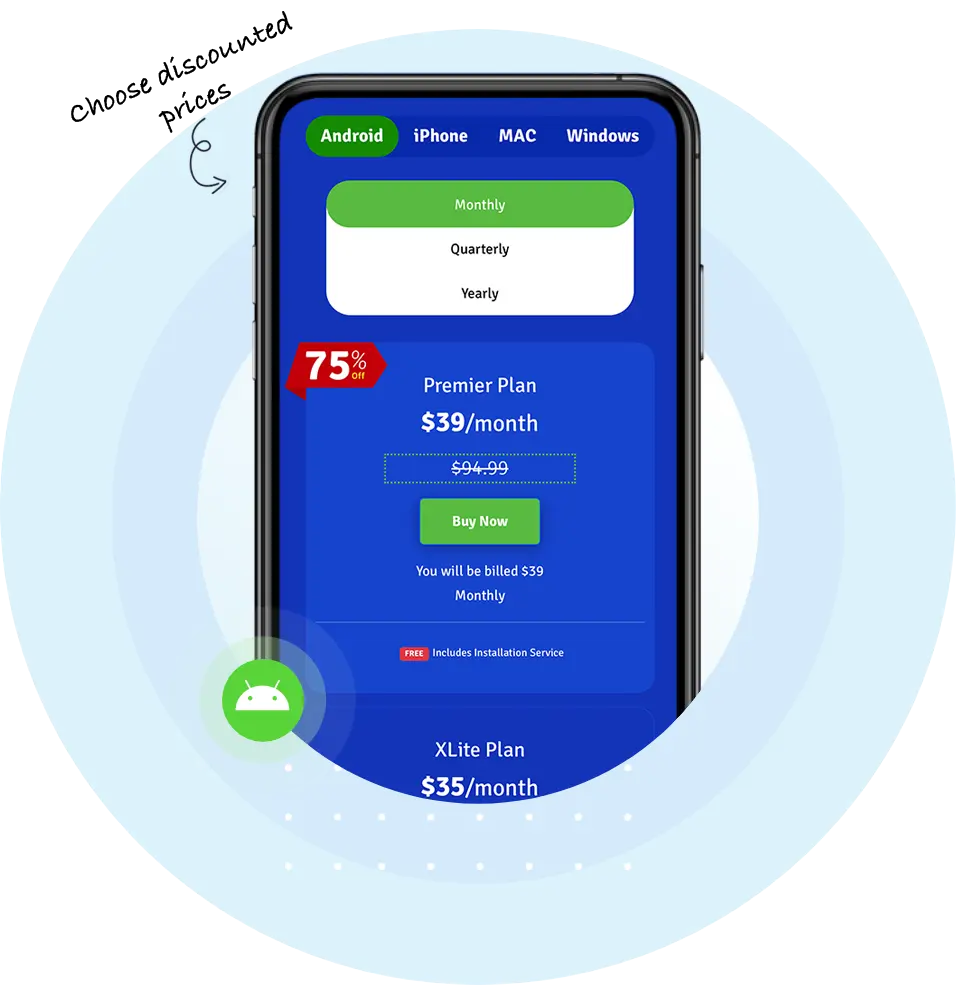

Step: 2
Get Credentials via Email
Once you configure the app, we’ll send you an email with your username, password, a download link for the app, an activation code, and a link to the control panel.
Step: 3
Download the App
Open the link on your target device and download TheOneSpy – it takes less than 60 seconds! Once TheOneSpy is installed, enter your activation code and you’re all set.


Step: 4
Start Monitoring
Once activated, TheOneSpy automatically starts collecting data and logs from the device. You can view this information, and toggle which features you want to activate, from the control panel.
Frequently asked questions
TheOneSpy supports most Android smartphones and tablets running Android OS version 7.0 and above. We’re compatible with most of the world’s largest Android-powered brands like Samsung, Huawei, Xiaomi, Oppo, Vivo, OnePlus, Motorola, and more. However, different manufacturers add different protective features to their devices, and exact performance may vary depending on the OS version. We highly recommend users check the compatibility of their exact device before they purchase a subscription. In case of any complications, you can reach out to our customer support team. Despite checking if there are any compatibility issues, you can request a refund if you still have purchase receipts.
Yes, TheOneSpy is capable of capturing encrypted and deleted messages from many popular messaging apps. Even if a message is erased shortly after being sent or received, TheOneSpy can still record it and send a copy to your dashboard — provided the message was synced during that time. This is especially useful for parents monitoring suspicious behavior or employers guarding against information leaks. Supported apps include WhatsApp, Telegram, WeChat, and others. Advanced features like this may not require device rooting for full functionality, so check specific app support based on your configuration.
TheOneSpy works on both rooted and no-root devices, but the exact feature set available can vary depending on manufacturer and OS. While rooting the device isn’t necessary for basic or advanced features like access to call logs, record phone calls, VoIP calls, chats,location, app usage, and even social media tracking features. You get access to our full set of features, which includes access to instant messaging apps like (Snapchat, Instagram, WeChat, Telegram and more) screen recording, and deep file monitoring. For guidance on rooted and no-root devices, you can reach out to our customer support team.
Yes, all features on TheOneSpy are remotely accessible and offer more than passive monitoring. You can remotely lock or unlock the phone, wipe data, record ambient sound, take screenshots, and even control certain app access. The only time you need to access the target device physically is when you have to install the app. After that, everything is remote controlled through your virtual dashboard. As long as the device has an internet connection, new data — including messages, calls, GPS location, and app activity — is synced and uploaded to your dashboard within minutes. If the device goes offline, the app stores data locally and uploads it automatically once it reconnects.
You can connect multiple devices to your online dashboard and monitor as many devices as you need to as long as you have the relevant subscription. A single license with TheOneSpy works on one device. If you want to switch your license to a different device, you need to delete the app from the previous device before it can be reconfigured on a new one. For employers and parents with multiple children, we offer bulk packages that have multiple licenses linked to a single user account with volume discounts. For exact pricing and details, you can reach out to our sales team or our customer support team.
If the target device is factory reset, or the operating system is updated, TheOneSpy could be disabled or deleted. Some updates change the permission and security settings on the device, which means you’ll need physical access to the device to grant said permissions. To avoid any inconvenience, we suggest turning off auto-updates on the target device so you can reinstall TheOneSpy physically. However, if you’re using TheOneSpy Android Tracker on a rooted device, there are anti-tamper settings you can activate to protect the application during updates, but this depends on the device and software version.
TheOneSpy is completely invisible for the user once it’s installed and configured on the target device. Our stealth mode hides the app icon, prevents any notifications or alerts from showing up on the device, and blocks all system alerts. Moreover, TheOneSpy doesn’t affect device performance or battery health, so the user doesn’t notice anything different on the device. In the interest of fairness and ethics, we urge all users to check local laws on discrete monitoring to make sure they aren’t involved in anything criminal.
Data privacy is our top priority at TheOneSpy. All the information that we collect on the target device, and share on the virtual dashboard, is encrypted and saved on secure virtual servers. Only the owner of the license can access the virtual dashboard and for an added layer of protection, you can check the login history to the dashboard itself. Online threats are constantly evolving and we stay one step ahead by constantly updating our security policies.
TheOneSpy app operates in stealth mode, which ensures they won’t realize you’re monitoring their online activity. It lets you get a precise and accurate understanding of their activities, as they won’t feel compelled to alter their phone behavior.
TheOneSpy is your best bet; it is easy to use with packs of a wide range of features. You can effortlessly monitor online activities, knowing that you have a powerful tool at your disposal. So, don’t settle for complicated apps; choose TheOneSpy for a quickly unmatched experience.
Getting a refund from TheOneSpy is a easy process. If you encounter any genuine issues with our app within 14 days of purchase, you are eligible for a refund as per our policy. Simply reach out to our professional customer support team via chat or email, and they will promptly assist you with your refund request. Please note, we are unable to process refund requests after the 14-day period.
If you’ve chosen to download TheOneSpy on your Android phone, you’re making a wise decision. It is an effective and comprehensive monitoring solution for multiple Android devices.
You can see the TOS app subscription on your bank statement:
“TOS App*Lemon”
“OneShop*Nexway”
“Oxi*Cybersource”
“OneNetwork*Stripe”
Product services are dependent to the payment procedure.
Among the various Android tracker apps, TheOneSpy is the only choice that consistently delivers on its promises with its extended functionality. TheOneSpy reliable app offers all our features and reflects our unwavering commitment. The unlimited accessibility, with support for multiple languages and timely app updates, ensures compatibility for all users. Our top-notch features, along with our competitive pricing, make us a reliable and trustworthy choice for everyone.
Announcements
- TheOneSpy Supports Android OS version 16 now!
- VoIP Call Recording Available.
- Check all deleted WhatsApp Messages
- Monitor social media on non-rooted devices
- Browse Logs through the Free Mobile Viewers App
- Now, remotely uninstall any application using the web portal
TheOneSpy Android New Version 1.8.9.3 — May 5, 2025 (Released)
Supported OS
- Compatibility with Android versions starts from 7.0, 7.1, 8.0, 8.1, 9.1, 10, 11, 12, 13, 14, 15. 16
- All Major Android phones, such as Motorola, Samsung, LG, Huawei, Sony, Xiaomi, OPPO, Realme, Honor, BQ, INOI, HTC, TCL, etc, are fully compatible. TheOneSpy is compatible with all carriers.