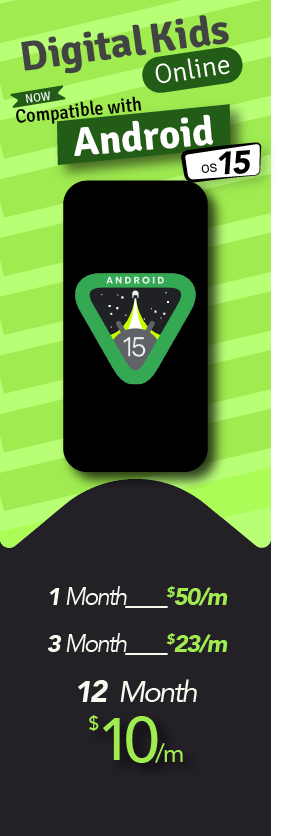When a device is lost or stolen, not just the physical item is at risk; personal data is, too. This can be uncomfortable if your device contains private photos and videos. Read the best ways to find lost Android devices and more importantly, how can you prevent this from happening in the first place? How do you track stolen phones?
In this post, we will tackle two key aspects. First, we’ll explore what to do if you realize your Android phone is missing. Second, we’ll delve into the various methods you can use to track a lost cell phone, including finding, locking, and removing data from lost devices. We’ll also guide you on the immediate actions you should take if you’ve lost your Android device.
More than 67% of cellphone losses happen in interior locations, and 33% occur when a phone user is moving, according to the Mobile Theft & Loss report 2023-24.
Take Actions Before & After Losing Android Devices
You can take the following actions before and after losing your cellphone device.
Secure Your Android Accounts
Most people stay logged into their emails, social messaging apps, and other accounts all the time. The first crucial step is to secure all your Android accounts by signing into another device and changing the passcodes, including your Google account.
Note: If you do that, you cannot use the find My Device method to track your Android device.
Don’t Confront Alleged Thieves
In most cases, people blame alleged thieves and often get into heated arguments. To avoid the fight, you can do investigative work. Suppose you are sure about the thief but don’t confront them. You can contact law enforcement to address the issue. It is not worth it to blame someone, anyone. You have multiple options, like tracking Android devices using free methods. To find a lost phone, avoid hectic work and use the Android tracking app to complete the job.
Block Your SIM-Card
If you have lost your Android device, blocking your SIM card immediately reassures you that an unauthorized person cannot use your lost phone to make phone calls, read messages, or access social networks like WhatsApp.
How To Track Stolen Phone or Find Lost Android Devices?
if you don’t want to waste time. Consider Android Tracking Methods To Find Lost Phone. Here are the different methods to find android devices to track stolen and lost devices.
Method # 1: Track Stolen Phone with Android Device Manager
You can’t have an Android device and not a Google account. If your phone has an internet connection, turn on location ADM and configure the area before it vanishes. It shows the exact location of your Android phone in real time. But you have to turn on the setting.
Here are the steps to take to set up your Google account.
- Open the app setting from your Android phone
- Click on security and location option
- Now review the Find My Device option and check if it is turned on/ if not, then turn it on.
- Check these steps if you lost your phone
- Open the browser from any device
- Click for www.google.com/android or the Find My Device option
- Now login to your Google account that is currently logged in to your lost phone.
- Then you can easily see the exact location of your Android phone on a map
- Click on the play sound to make your phone ring so it can easily spot the hidden nearby.
Furthermore, you can easily lock your device, delete data, and see the last seen if someone is using your device.
Method # 2: Google Timeline
Google Timeline is a convenient feature that automatically activates when you log in to your phone with your Google account on any smartphone. It maps out your device’s previous routes, allowing you to easily track your device’s location history and understand where it has been after being stolen or lost.
- To open the browser from any device.
- Visit www.google.com/maps.timeline.
- Then login to the same account that is login into your stolen device
- Afterward, you can see the device timelines with locations
- You can select the day and date option to check the device location that shows on your map.
These timelines help to show your phone’s travel history so you can pick up your device if it is stolen.
Method # 3: Find Lost Android Devices Using IMEI
For this, you have to download the AMEI app on your device. This option enables you to use the number to locate the phone location, which helps you identify the phone location by entering the number.
If you don’t have an IMEI app, you can get help from the police to find the exact phone location with the legal authority.
Method # 4: How to Find Samsung Phone
If you lost your Samsung mobile, you can use Samsung Find My Mobile to find the device’s location.
Before using this method, ensure your Samsung account is logged in to your lost device. Then, follow these steps.
- Open the browser from any device.
- Click on findmymobile.samsung.com.
- Now login to the same Samsung account on this device, select your missing phone from the dashboard and go to locate my mobile feature from the menu.
- After that, you can easily see your phone’s real-time location.
Method # 5: Find Lost Android With The Latest Technique (Recomended)
Don’t stress over complicated and ineffective methods. Instead, equip your Android device with a reliable tracker app like TheOneSpy. This app helps you locate your phone and provides security features like remote data wipe and device lock, ensuring your personal information stays safe even if your phone is lost or stolen.
The most effective method to locate a lost or stolen Android phone is through a reliable location tracker app. By installing this app on the targeted device, you gain the ability to track the live location and location history of the stolen phone within minutes.
So, the best phone tracking option is TheOneSpy android location tracker, which can be used to determine the phone’s accurate position.
How to Track Stolen Phone with Install TheOneSpy App
With TheOneSpy mobile tracker app, you can take control of your Android device. It’s not just a location application; it’s a powerful tool that allows you to find, lock, unlock, and remove data remotely from your lost or stolen device. You can even create virtual zones and track your device’s location. The app’s user-friendly interface makes it easy to monitor the route map of your device and receive email notifications if it’s in a forbidden zone.
Visit the official website of the TheOneSpy app, subscribe to a suitable package, and get credentials.
- Take your phone to install the app by following the given instruction
- Log in to the web control panel to find the location of the Android phone device on which you installed the app.
Key Features Of TheOneSpy App
- You can follow updates on lost /theft Android phone
- Remotely lock the missing device to protect your data
- You can get the real-time location of the mobile phone
- Track Android location by sending an SMS to the lost device
- You can get the location history virtually on the Map
- Remote wipe out the missing or theft device
- Create data back before wiping out the theft device data
Protect Data If Your Android Phone Is Stolen
To overcome the risk of unauthorized access to your device. You can follow the steps to protect the privacy of your devices. These steps will up to your data privacy concerns.
Instant Change Account Passwords
For additional care, you’ll have to take steps to instantly change the device password. This helps to secure your mail, social media, banking apps, and other apps. It restricts unauthorized access to your personal accounts and ensures that your sensitive information is saved.
Lock Your Lost Phone
You can lock your device in lost device mode. The device screen displays a message with contact details and a call button. Users can use lost mode for their Android phones.
Instant Change Account Passwords
For additional care, you’ll have to take steps to instantly change the device password. This helps to secure your mail, social media, banking apps, and other apps. It restricts unauthorized access to your personal accounts and ensures that your sensitive information is saved.
Enable Android Secure Device
- Click on android.com/find from any browser.
- Login to the google account on your device.
- Then this will show top on your device screen.
- Tap the lost phone and get notifications.
- Then you’ll see the lost phone location on the map.
- Then select the secure device to lock the phone.
- Furthermore, you can also add a message or number to display on the screen.
Swipe Device Data
- You can delete and erase your device data if it is connected to Android devices.
- Android.com/find my phone
- Login to the account that is already signed in with the lost device
- Now, you can easily find the phone location and restore factory settings. For this, click on the “Erase Device” option,
- Then enter the password if require for confirmation
Report To Service Provider
Contact your SIM company to instantly block your SIM card from your lost device. Also, contact the phone company to report the lost phone to avoid unauthorized access. This helps to protect your device’s sensitive data.
Report To Police
If your device is stolen, you should report it to the police for further legal inquiries. This helps you to block your device by following the legal method or trying to find your device’s location.
Conclusion:
Forget all the time-wasting and worthless ways to discover your lost or stolen Android device. An Android tracker is the best solution for finding the location of a lost or stolen device. Despite using hectic freeways, you can employ this high–tech tool to protect your cellphone data.
FAQs:
Yes, you can track someone’s lost phone with the Find My Device app, google account, or TheOneSpy location tracker app. Just log in to the app and enable it to monitor the device’s location.
You can check your Google account to find the location of your Android phone. For this, you must have a Google account connected to the lost device.
Yes, the TheOneSpy location tracker app lets you track your lost and stolen devices by getting the license and logging in to the web control panel to view live location and location history.
Another way to find your phone is to sign in with Google timelines and login to TheOneSpy app web control panel, which allows you to locate your Android from any other device.