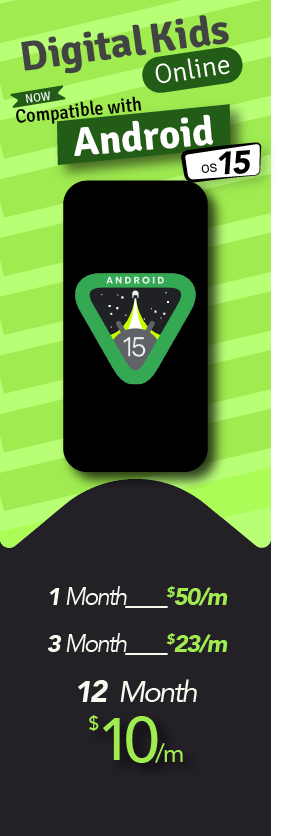Internet censorship has become a need of the hour since technology has brought digital devices, social media platforms, chat rooms, and web browsers. Internet filtering tools are pervasive in schools and business offices to restrict inappropriate materials. People still propose others reasons to bring censorship on the internet to prevent online sites that recruit young kids for terrorism and also try to stop copyright infringement. However, child protection is a vital issue that forces people to use internet filtering tools no time ever before. Still, there is a debate about whether internet censorship is good or bad for children.
What Is Censorship On The Internet?
Internet censorship refers to a part of cyberspace restricted to a particular group of users using their location, age, profession, and individual reasons. Many countries, States, institutions, and organizations enforce censorship on cyberspace access. A government can decide what content their citizens should not have access such as websites and social media platforms, and make sure the particular places on the web are not accessible. Today, we discuss the importance, cons, and most suitable internet filtering tools.
Why Is Digital Censorship Necessary?
Censorship on the web has become necessary no time ever before. Here are the two reasons that have increased the importance of internet filtering in the 21st century.
For Parental Censorship
Censorship for parental concerns becomes necessary whenever parents buy their first cell phone or computer device for their child. Censorship on the internet has its importance for parental control. Parental censorship happens when parents are willing to hide or restrict access for their children because they know kids could see dangerous and explicit content.
According To The Commonsense Media Reports:
- 47% of children accidentally watch content they’d rather don’t want to see
- 23% of kids feel fear whenever they watch violent content online
- 29% of the minors become confused or uncomfortable when they watch explicit content
- 61% of parents say their teens have seen inappropriate content
- Young kids can expose to Violence online
- They can get involved in self-harm activity
- Profanity on the cell phone or PC browsers accessible
- Hate speech and racism are everywhere on the web
- Kids could become porn addicts using phone internet browsers
- Live streaming & broadcasting sites lure teens to share and watch nudes
So, parents need to respond to these problems and have to bring parental censorship on the internet browsers. Kids’ exposure to porn, social media and other potentially risky activities has consequences.
Young teens are more likely to face social and emotional issues due to excessive usage of social media platforms in their phones connected to cyberspace.
So, they don’t allow children to use Facebook, Instagram, YouTube, dating apps, and many other inappropriate websites using internet filtering or censorship on the internet.
For Censorship On The Business Internet
Business professionals could face threats to business productivity and business safety. So, they have to use internet filters over the business-owned devices to prevent their employees from time-wasting by accessing entertaining websites, chat rooms, and communities.
Employees also accidentally visit such sites on the internet that can leave malware on business devices and clean up business intellectual property. So, employers need to censor domain names, keywords, and social media platforms for better productivity using internet censorship tools.
How Does Internet Censorship Work?
Here are the ways that internet filtering or internet censorship works. Let’s discuss them one by one in the following:
1. Device-Based
Censorship on the internet could happen as “device based” such as cellphones, tablets, PCs, and computer devices connected to the internet. You have to install internet filtering tool to censor cyberspace to prevent browsing activities, limit screen time, and reduce access to social media platforms. Device-based censorship on the internet refers to individuals, like parents, employers, educational institutes, and many more.
2. Router-Based
Router-based censorship means types of high-tech tools installed on the device household that provide the internet services. Companies that offer internet services to their users can use router-based filters to restrict users’ access limited services to access the particular part of the internet due to government, State, and certain areas or group policies.
Is Default Internet Censorship A Problem?
Default Censorship on the internet sometimes creates definitive problems. Here are the problems that could happen due to internet filters on devices, routers, and internet service providers:
Block Valuable & Informative Content For Peoples
Default Censorship tools are more likely to restrict the wrong content. There are sites that provide valuable information, and social media platforms, community sites, and blogs are blocked due to the usage of web filter applications.
Young children these days have to take the advantage of the internet in their studies for research purposes. They cannot access blogs, websites, and other information that is valuable for education. So, censorship on the internet can filter legitimate content that is bad for education and the corporate sector.
It is hard to define the boundaries to block the content on digital devices these days, like sexual content, porn, and explicit information. Different age groups of kids require different parental control solutions. Default Censorship tools could become a problem for kids, business professionals, and others.
It means it is less transparent and provides ISP’s location to many companies, which is violation against privacy.
So, censorship on the internet services could breach privacy at any point in time.
It also negates the international laws for freedom of expression. It also discourages active parenting and sabotages children learning. They are unable to make decisions about what sites they access and what they should not
Use Device Based Internet Censorship As A Solution To The Problem.
The best solution to censor the content is to opt for device-based best parental control solutions. Individuals, like parents, and employers cans filter the web by installing web filtering software that allows users to restrict specific websites, keywords, and activities on another cell phone or computer device.
It will help the target person to access websites, blogs, and social media platforms that are not dangerous for the users. People can ON or OF the business censorship tools over the internet and activate it whenever needed.
Business professionals should also take the consent of their employees before the activation of online censorship tools. There are several legitimate and friendly parental controls and web filtering tools available on the web that are helpful for parents and kids as well.
- Digital censorship tools can specifically restrict cyberspace access rather than restricting necessary informational domains.
- Use device-based internet filtering tools that do not affect privacy, and do not affect browsing on unnecessary things.
Use parental censorship tools that provide active choice to the parents, employers, schools, and other individuals. Default filtering is problematic, and you should choose a tool that offer services to the users to set filters of their choice on the cyberspace.
What Is The Best Tool For Device-Based Internet Censorship?
Use TheOneSpy as a parental censorship tool on the internet active on a cell phone or computer device. It offers active parenting choices to the parents. Business professionals can also use to censor employees on business-owned devices and data. You can install TheOneSpy on any cell phone or PC by visiting its official webpage and choosing the best subscription plan to set parental controls on your kid’s phone and protect your business privacy, productivity, and security.
TheOneSpy Parental Censorship Tools To Make Cyberspace Kids Friendly
Here are the following tools you can use to safeguard kids online:
- Web filtering
- Keystrokes logging
- Screen-time
- Lock unlock devices
- Block websites on computers
- Windows Screenshots
- Screen recording
- Monitor Browsing History
- Filter keywords
- Block text messages
- Block phone calls
- Record Voice calls
- IM logs
- Live Spy 360
You can use TheOneSpy features like web filtering to filter specific websites on any cell phone device. Further, you can block websites on computers by putting the URLs into the filters. Users can capture keystrokes in real-time and filter explicit keywords of social media sites dating sites, porn, and abusive language.
It works as a parental monitoring solution to limit screen time on your cellphone screen and block apps of your choice from 1 hour to 12 hours. It can bring browsing history into the dashboard enabling you to see visited websites, URLs, and bookmarked web pages.
You can record live phone or PC screens, block messages and calls and listen to VoIP calls on social media networks. Users can also share the live screen of the target phone to the TheOneSpy dashboard to see what kids or individuals are doing on their cell phone screen.
Conclusion
Always use device-based internet censorship tools, like TheOneSpy to protect your kid’s online safety. It is one of the best parental control and web filtering software for parents to safeguard kids from cyberbullies, sexual predators, drug abuse, and child abduction. It can also safeguard kids from explicit activities, like watching porn, online dating, and risky multiplayer online games. Forget about the default and router-based internet censorship tool that affect your kid’s education and learning activities from social media.