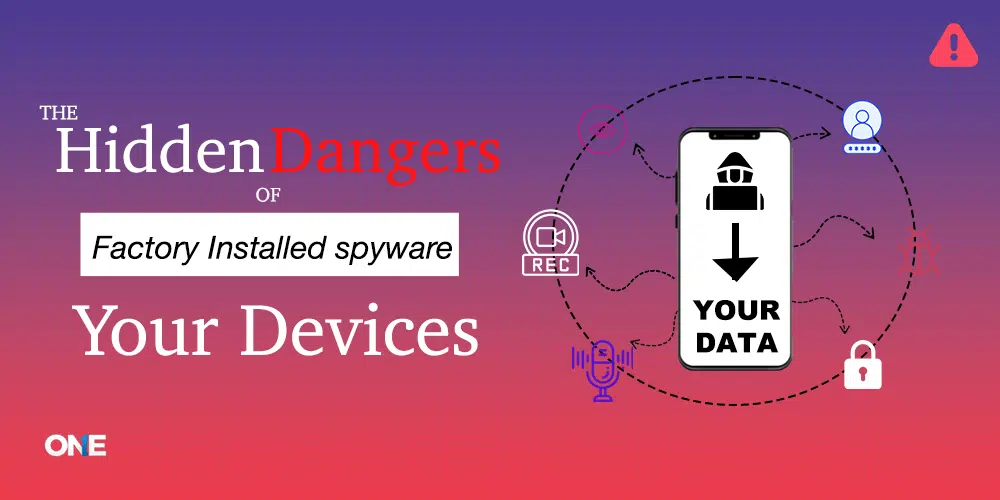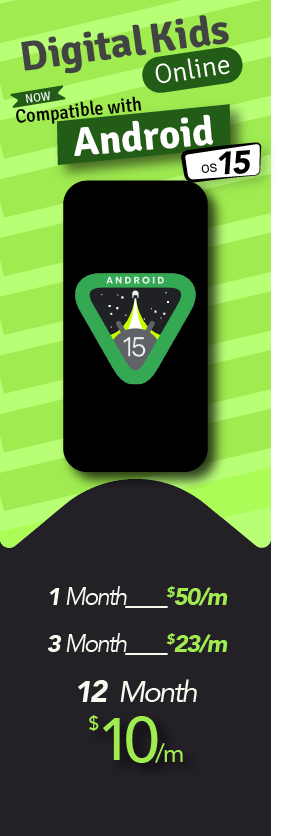Keeping your device safe from spyware and viruses is challenging in the digital world. The spyware can harm your device and cause severe security risks to your sensitive data. But what if we say your newly bought device comes with factory-installed spyware? In more than 7.4 million devices, pre-installed spyware that can spy on every activity you do on your device has been found. This software is installed into the device before it is even delivered to you by the company.
What are Factory Installed Spyware in Android Devices?
Some Android partner companies pre-installed spyware into their device. These pre-installed spyware are specially designed to keep a check on your device’s activities. It can record your browsing activities and app usage and can also access your sensitive information. Millions of Android devices come with different types of factory-installed spyware that hackers can easily subvert.
How These Pre-Installed Spyware Track Your Activities
Millions of users are unaware of the factory-installed spyware in their Android and its risks. These apps operate smoothly on Androids and collect their users’ data. The tracking on this spyware is not only limited to files; it also includes the multimedia saved in the phone, all the typed keystrokes, and access to your internet information.
The pre-installed spyware can do the following actions.
- It can record all the calls on your device and listen to conversations between you and your call partner.
- Know your location, identify your most visited places, and save data.
- It can complete access to the contacts that are saved onto your cellphone. It can view and copy them to their online server.
- Spyware can install any other app without the consent of its users. It can be risky as it can install more spyware without your permission.
- It can have complete control over your multimedia and copy your images.
- It can turn on your microphone without your consent and record your conversation.
- It will have complete access to your messages and can read your sent and received SMS/MMS.
- If you install any antivirus software on your mobile phone, it can disable it.
- This spyware can read all the messages and chats on social media apps.
- Whatever your search is on the browser, it will record your browsing history.
What are the Disadvantages of Factory Installed Spyware
When we talk about the disadvantages of these factory-installed apps, it is essential to remember that this software can track every activity that you do on your Android device. Some of the privacy threats that it can cause to your app are as follows:
Collect your Sensitive Data
One of the most significant disadvantages of these apps is that when installed on your device, They can access all your private information. This important information includes:
- Your social account password
- Bank Credentials
- Your device Multimedia
Steal Private Information
After monitoring your activities, the major drawback is that it can steal all your private information and sell it to a third party. It can also sell to hackers and can create a big risk for users. They might harm your privacy and security by providing your private information to hackers, marketers, or other bad actors. Your personal data can include log-in info, bank accounts, browsing history, or online activity.
Slow Down Device
They may slow down your device’s performance and drain its battery life by repeatedly running in the background and transmitting data.
Display unwanted ads
They may get in your user’s way and deliver ads, pop-ups, or redirects according to your browsing activity.
Hard to remove
They can make it impossible to delete or disable them, as they may be invisible or presented as legitimate applications, or they may reinstall themselves after deletion.
What is Qihoo 360 Factory Installed Spyware into your Android?
Qihoo 360 is a company in China that is related to the internet security company that designs antivirus programs, web browsers, mobile apps, and many other products. It is the giant of cybersecurity and mobile security software companies in China. On the positive side, it has been praised for its usefulness. Still, it has also been accused of using unfair and malicious practices. These practices include deleting competitors’ products, showing deceptive ads, and collecting and forwarding the user’s data to third parties. It also includes the Chinese government.
As some sources state, Qihoo 360 collaborates with Samsung on implementing the Storage Scanner function in the Device Care area of Samsung phones and tablets. According to some users, this feature is designed to eliminate unused files. It enhances device performance; however, it is rather a spyware that simultaneously interacts with Chinese servers and has access to user’s private information. They also have IMEI information and the phone number. Samsung has denied such allegations, asserting that Qihoo 360 operates as a broker of viruses or malicious files. Moreover, no user data is shared with Qihoo360.
If you are worried about whether there is Qihoo 360 on your Android, you can try to disable or delete it using ADB or other ways. If not done correctly, this may result in the inactivation of the Device Care feature. Or other problems may be experienced. Otherwise, there is an opportunity to use reliable antispyware, such as Norton 360 Deluxe, to scan your device. It helps in protecting your privacy and security.
How is Microsoft Fighting with Factory-Installed Malware?
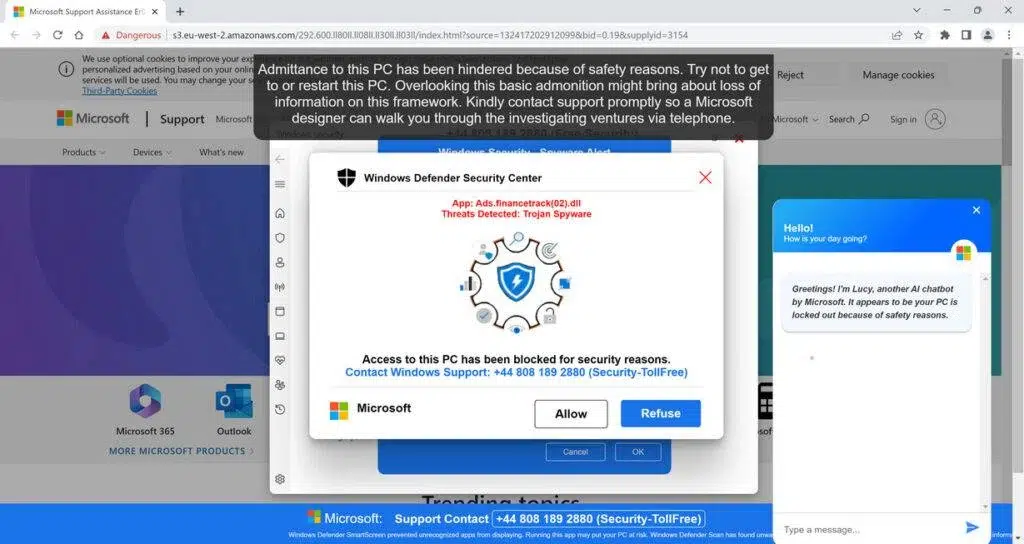
Microsoft has taken some measures to fight against the threat of spyware. For example, Microsoft has:
- Filed a lawsuit against (a) a Chinese domain that hosted more than 500 kinds of malware. It includes the ones that came pre-installed in the new computers in China.
- Microsoft created Windows Defender – the forceful scanning utility capable of detecting and eliminating malware right from your computer, including the factory-installed spies.
- Provide tips and instructions on how to avoid malware and spyware, which are signing out from counterfeit software, reviewing app permissions, and downloading trustworthy antispyware programs.
Disguised Spyware on the Google Play Store

Google Play is the primary and most dependable resource of Android applications. But it doesn’t mean it is free of rogues who try to sneak in spyware disguised as regular apps. Spyware is harmful software that secretly collects users’ personal data, such as contacts, chats, location, and users’ online activities. They can send it to hackers, marketers, or other persons without the consent of users. Such an action can cause you problems. Thus, there is a risk of violation of your privacy and security. It can have an impact on your device functionality and battery life as well.
A Trend Micro article indicated that in 2018, the data-stealing spyware MobSTSPY was discovered in gaming apps, flashlight apps, and simulators on Google’s Play Store. These apps had over one hundred and eleven thousand downloads by users from 196 countries. The spyware would be able to collect the users’ sensitive data, including the locations, SMS messages, call logs, and clipboards. This involved using phishing techniques as well as asking for additional credentials via fake Facebook and Google pop-ups.
To Protect Yourself From Such Spyware On The Google Play Store, You Have To:
- Switch on Google Play Protect – a security tool that shows you the apps with security risks and lets you know about them before you install them.
- Please remember to look at the permissions and ratings of the apps before installing them, and try to be careful with what you grant to them.
- If possible, look for and install commonly known antispyware or anti-malware programs, like Norton 360 Deluxe, and do regular scans of your device for any abnormal activity or files.
Conclusion:
The factory-installed spyware is really a threat to your privacy and safety since they are able to secretly get your personal information and send it to third parties without your knowledge. They also can influence your device performance and user interaction, and thus, it can be tricky to remove them. In order to defend yourself from spyware that is installed at manufacturing time, you should avoid purchasing devices from untrusted sources, run a scan on your device with a famous antispyware software, review the permissions and settings of the installed apps, and be careful when downloading or opening files from the internet. You can use your gadgets freely with these tips, with no fears of spyware.