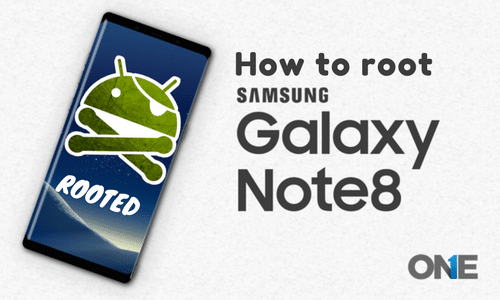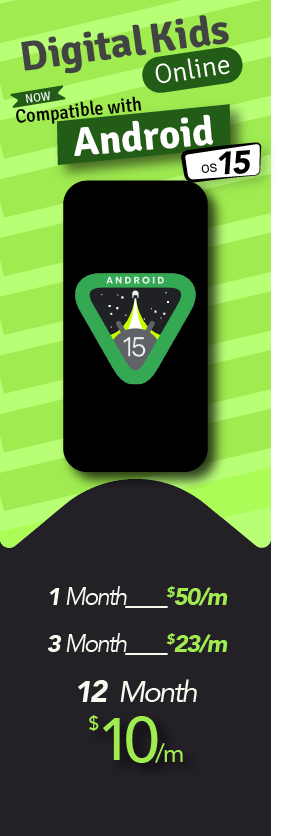Previously we have discussions on how to root on Samsung tab 4. In this article, we will guide you step by step procedure to root Samsung Galaxy Note 8.
Step by Step Guide to Root Samsung Galaxy Note 8
Android devices are popular among the users; Note series of Samsung is one of them! Having plenty of features, there are infinite numbers of users that expect more and more from the manufacturers. On another hand when they realize that they can get more apps with the help of rooting the device. Rooting is enabled Android users to get the particular apps and software which they really want to use on Android gadgets. If you are looking for to root Samsung Galaxy Note 8, then you are at the right place and right time. Today we are going to guide you, how to root Android Samsung Note 8? It is arguably true that Samsung Note 8 is one of the most famous gadgets of Note series.
In order to get all features of TheOneSpy android spy app, one must root android phone. This way Monitoring, Tracking, and remote control feature work completely and accurately.
It is going to be Flagship cell phone device from Samsung. It is outstanding and robust features such as super AMOLED 6.3 –inch Display along with the Gorilla Glass safety. The latest model of Samsung Note series is coming up with the Dual Camera Setup on Rear, Dual 2 MP camera on Rear for Selfie 8MP on front side camera. The device is running with the Android Nougat. Last but not the least, Exynos 8895 Octa (Qualcomm Snapdragon 835) along with the 6GB RAM. The Samsung Galaxy Note 8 has powerful battery power of 33000 mAh Battery Backup.
Now we have discussed a little about the specifications of Galaxy Note 8. Without further ado! We are going to guide you how to root Galaxy Note 8. Having an aim of rooting the Android device, initially, we have to keep in mind few prerequisites in order to avoid any misshape such as wipe out stored data and break down the cell phone device.
Prerequisites
- Rooting Method is applicable only on Samsung Galaxy Note 8
- Rooting also require almost 75% battery power
- PC is compulsory in order to perform rooting on Samsung Galaxy Note 8
- Rooting process doesn’t guarantee you, in-case of having damage to your Android cell phone
Need to Download Following!
- You need to download Samsung Galaxy Note 8 CF-Root
- You need to download ADB driver
- You need to download Odin Tool
Authorize OEM Unlocking & USB UN-scramble
Now you have to authorize OEM unlocking and fix USB errors. Therefore, to do this, you need to visit the settings> about phone>software information and then make the click at least 7 times on build number to allow the developer option. After that go back and then you will realize the option Tap on it and allow OEM unlocking and USB debugging.
Steps to Perform Rooting on Samsung Galaxy Note 8
- Firstly, you have to download the CF-root through the downloading section.
- Then you have to download the mighty Odin tool on your personal computer/laptop device or anything else you have! Always pay attention that you have already installed ADB drivers on your computer machine.
- That’s it! You will have a successfully Android Samsung Galaxy Note 8 in rooted form.
We hope that it will really help you out while Rooting Samsung Galaxy Note 8.
In case you have failed Rooting Android device!
In case of having problems while rooting an Android device or jailbreak the IOS device, then get your hands on TheOneSpy worry-free installation service. TOS worry-free installation service is for those ones that don’t have spare time to perform the process or facing issues in rooting or jailbreak the device. Put your worries to rest and allow us to tackle your problems. We will provide you ultimate and reliable and highly talented technicians that will login into your device remotely and root and jailbreak the Android or IOS phone.
Key point:
Physical access of a user still requires on the target cell phone device.