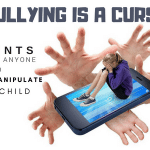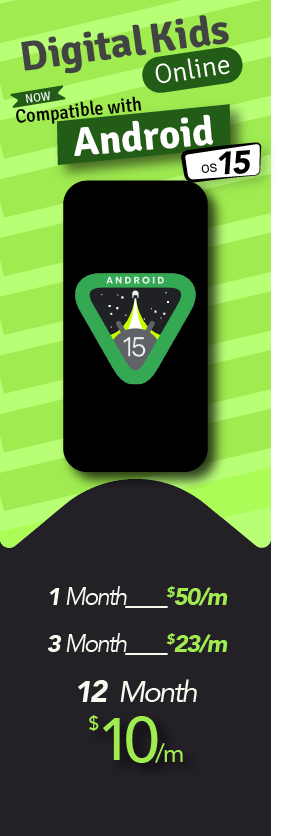Are you wondering how to retrieve deleted WhatsApp messages? And you’re still searching for the right way to get the chat quickly? Now, there’s no need to find more ways. You’re at the right place. Whether you need to recover your important WhatsApp conversations, this post will help you see those deleted WhatsApp messages, lost with effective methods. Let’s begin.
Why You Might Need to Retrieve Deleted WhatsApp Messages
WhatsApp is a social media app that is used by millions of people around the world. Almost every individual has access to this application. If you are using an Android or iPhone and lose your essential conversation accidentally and can’t get back. This makes you disappointed and quite worried. Thus, WhatsApp provides a chat backup opportunity to access your essential messages and chat data. But most of them want to get their prolonged message backup. Further information in this post will guide you in retrieving your old WhatsApp messages with and without backup.
Method # 1 How to Retrieve Deleted WhatsApp Messages without Backup
WhatsApp has a built-in chat backup feature that enables to recovery of messages. But there is a way to retrieve WhatsApp messages without backup. If you want to get your WhatsApp messages, and someone else, you have to understand the latest technology that promises you to provide data storage even if the messages are deleted or lost.
TheOneSpy WhatsApp tracking app is best to provide data backup recovery without any backup. This provides you feature to save old messages from targeted Phones. TheOneSpy can save WhatsApp chats, images, videos, and voice messages with contact details. But you have to fulfill TheOneSpy installation on your targeted Android phone and access an online dashboard to view WhatsApp chat history without any worry.
See Deleted WhatsApp Messages with TheOneSpy
If, you want to retrieve WhatsApp’s latest or old conversations without backup. TheOneSpy app can help you find WhatsApp activities on targeted Android. This tool allows you to retrieve WhatsApp data effectively. Further, user can access someone else Android phone and check their activities on WhatsApp.
Once you install TheOneSpy by following this guide, you’ll be able to view WhatsApp messages even if deleted.
- Subscribe to TheOneSpy app according to your suitable price package
- Open your Gmail and wait to receive the credentials
- Take the targeted phone into your hand and install TheOneSpy app
- Now use credentials and login to web control panel
- Then view WhatsApp chats and even deleted messages
How Does TheOneSpy WhatsApp App Work?
To view WhatsApp activities from TheOneSpy dashboard, please follow the below steps: –
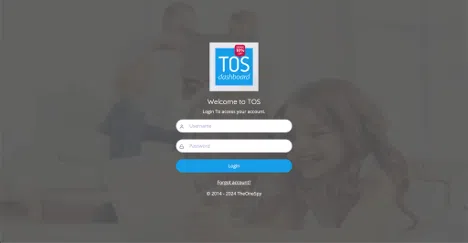
2) Now put your credentials here and tap on the “Login” button.
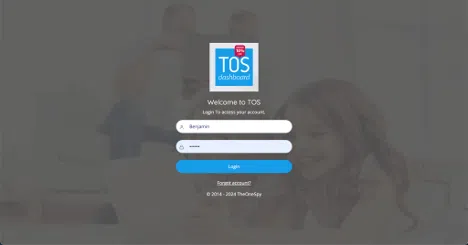
3) Once logged in successfully, your dashboard page will appear.
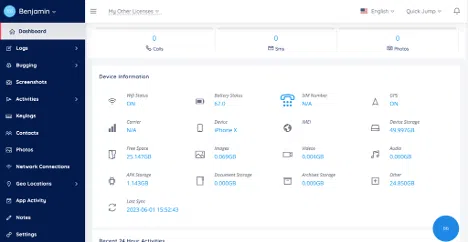
4) Now tap on “Logs” from the side menu and then click on “WhatsApp.”
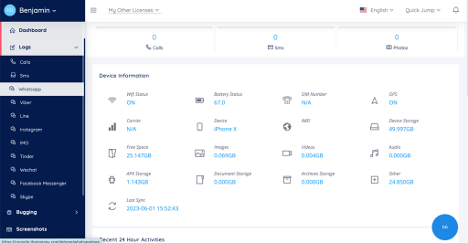
5) Now here, all of your target device’s WhatsApp chat will appear
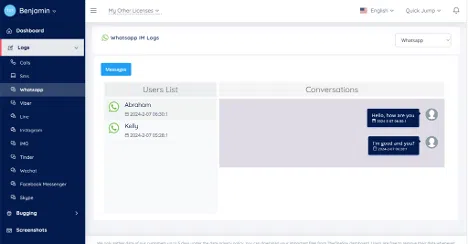
6) Click “Voice Messages” from the top menu to listen to send and receive voice messages. It will show a new page where your target device’s voice messages appear. Now, you can tap on the play button to listen to the specific voice note.
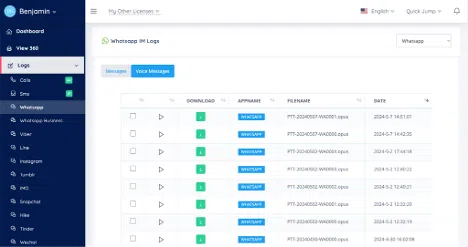
Method # 2 Recover Deleted WhatsApp Messages Through Backup
If you lose your WhatsApp conversations. No worries. WhatsApp provides a chat backup feature that lets you get your message data back without concern. By allowing this method, you can get your essential WhatsApp data.
Before retrieving a backup, it’s crucial to check the last backup and the time the message was deleted. This step ensures that you are restoring the most recent data and not an outdated backup, which could lead to confusion and loss of recent messages.
Method # 3 How to Restore WhatsApp Deleted Messages from iCloud

IPhone users can get message data from the default message store, which saves essential conversations. This iCloud method is accessible for iOS 7 to the latest version. However, you must follow the steps given to get messages from iPhone iCloud.
- Open WhatsApp and go to settings
- Click on the restore chat history page
- Click on chat backup from the menu bar
- Choose the restore chat history
- And wait until the procedure is completed
Method # 4 See Deleted WhatsApp Messages from Google Drive
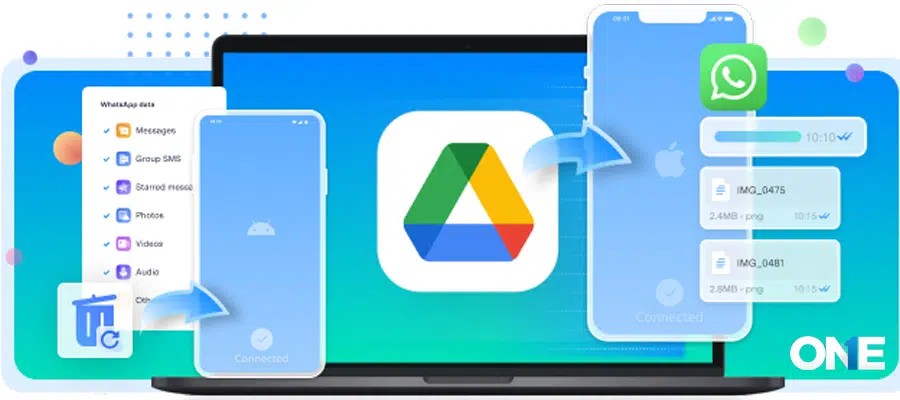
Android phones can restore data on Google Drive, such as photos, messages, important documents, videos, and more. But you’ve created a data backup and saved WhatsApp messages by following the guide.
- First, you must uninstall WhatsApp from your device and re-install it.
- After re-installing WhatsApp, you will be prompted to verify your phone number using a One-Time Password (OTP). This is a unique code sent to your phone number that you will need to enter into the app to verify your identity and regain access to your account.
- If WhatsApp Messenger asks for WhatsApp backup, click on restore
- Once it is done, click next to view your chats on WhatsApp.
Conclusion
Losing WhatsApp conversations can be disappointing. But not now; the given method enables the users to recover WhatsApp messages and delete conversations. We are getting backups from iCloud and Gmail. And using the most effective tool, TheOneSpy helps you secretly and remotely access WhatsApp activities and read deleted conversations without worry.