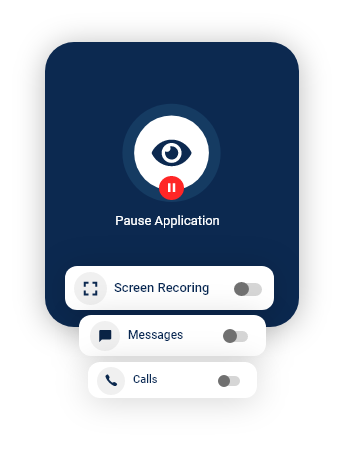Remotely Pause or Start The Monitoring Application on Target Device
You can remotely pause and start the application whenever you want on your target cell phone. Users can stop the application when they have successfully done the monitoring activity on the target device. However, you can start the application again to record, listen, track, monitor, and save the target device data.
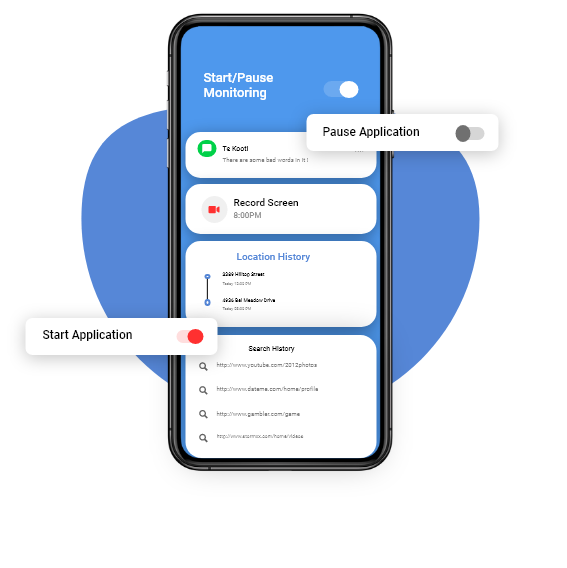
What is TheOneSpy Pause & Start Application Feature?
It is an advanced tool that TheOneSpy has introduced to facilitate them. Users can stop spying and monitoring activity at any point in time via an online dashboard. Are you done recording phone calls, reading messages, listening to the surroundings, capturing keystrokes, screenshots, and monitoring browsing history? You can stop or start TheOneSpy to get further data from the target phone.
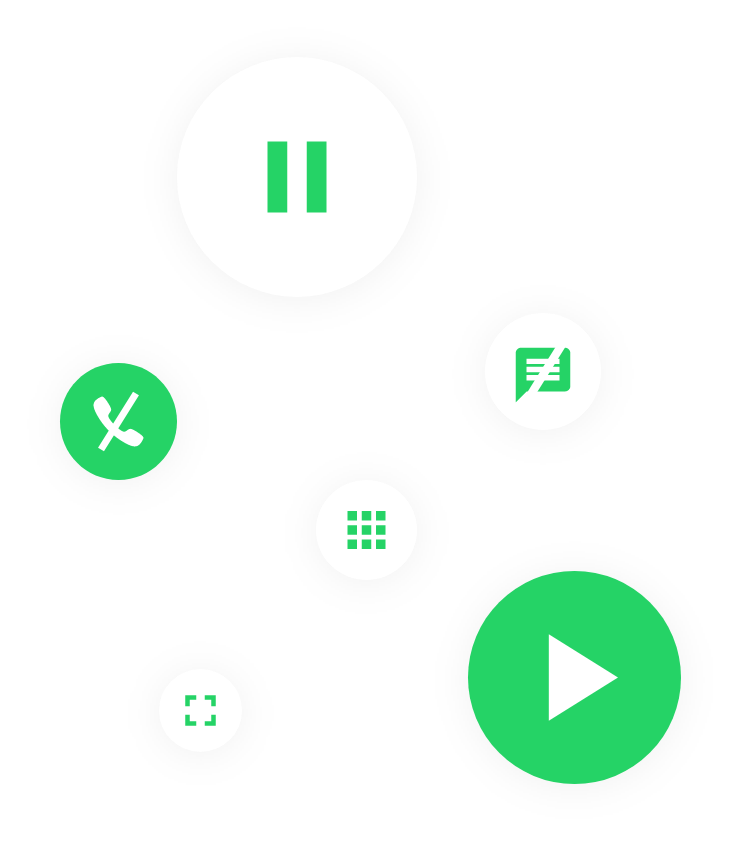
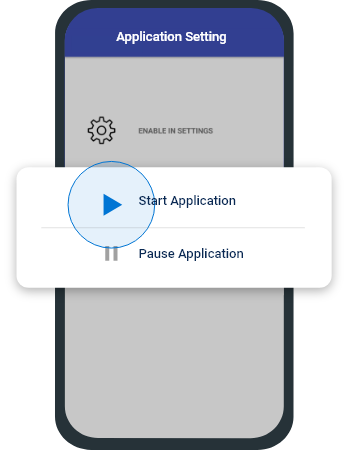
How is the Remote Pause/Start Feature Helpful?
Parents desperately want to set parental control on kids’ phones. They can use TheOneSpy to monitor social networks, browsing activities, capture screenshots and keystrokes on cell phones. They can stop using the spying app on the target phone using remotely paused or the start application feature. Employers want to monitor employees’ business devices to increase productivity and catch disgruntled employees. They can track business phones to spy on emails, text messages, phone calls, and GPS location and stop surveillance activity on the phone whenever they need.
TheOneSpy Has Features that are Best for Remote Activities
TheOneSpy has several features that work remotely on the target device after a successful configuration. Here are a few scope things you can do with the best phone monitoring software.

Remotely start application
Users can start applications on target phones remotely

Remotely pause application
You can remotely stop applications to spy on cell phone

Remote spying activity
Users can spy on cell phone activity remotely with the dashboard

Online dashboard to monitor data
Monitor the data you have received in your online dashboard

Choose TheOneSpy licenses
Users can subscribe to TheOneSpy cell phone monitoring software. Further, you will receive an email with the password and ID at your given email ID.

Get access to the target phone
You have to get physical access on the phone to configure and activate the TheOneSpy app.

Use an Online dashboard
Users can use the password and ID to access the web control panel to activate the features, like remotely pausing or starting the application.
User's Review

Evelyn Smith
TheOneSpy allows me to monitor and stop spying on kids’ phones whenever I need them.

Stephen Harold
TheOneSpy is the best spy software for remote spying on cell phone devices to protect kids online.

Megan harper
I can monitor my teen’s cell phone activities secretly and remotely.

Justin Carlos
I can remotely activate and disable monitoring features on my business phones.