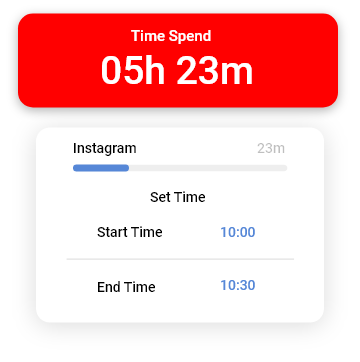Control Screen-Time on Target Phone at Your Choosing Intervals
You can set & control screen time on the target cellphone to restrict target mobile phone users from using any app for specific time intervals. Screen time works in more than one way. First, users can add start and end times and press the send button. You can add the time duration from beginning to end to block app activity on the target phone. Secondly, set screen day, choose the time duration to block app usage, and press the send button. It is up to you how many hours you choose to block apps used on the target device; 1 hour to 12 hours.

What is TheOneSpy Screen-Time Feature?
TheOneSpy is an application that works on phones, and you can use its screen-time feature on your target device. It can block target cell phones for a fixed time to prevent the target person from using social media apps, messaging apps, online gaming apps, dating apps, entertaining apps, like YouTube, and many more. Users can add start time and end time and press send button to perform the screen-time activity. Moreover, you can prefer the specific days and time intervals to restrict app usage with the TheOneSpy screen-time feature.
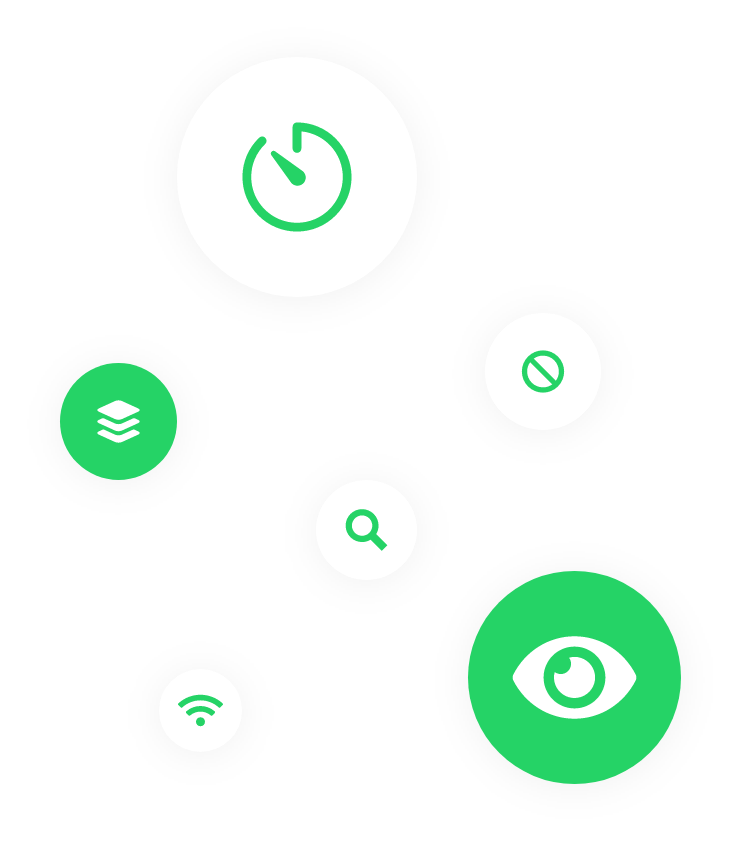
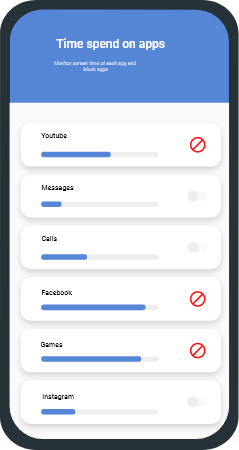
Screen-Time Tool Beneficial for Many Individuals
Parental concerns are rises due to kids’ obsession with social media apps, dating apps, porn, and IM’s networks are on the rise. TheOneSpy has screen-time that enables parents to block target phones to use inappropriate and potentially risky apps. Parents can choose days and set time intervals for their kids to stay away from apps in their absence. Business communities cannot allow the workforce to waste working hours on official phones for YouTube surfing, online gaming, and other apps that decrease business productivity. They can use screen-time tools to prevent employees from wasting time on business phones.
Why is the TheOneSpy Screen-Time Feature Productive?
When it comes to getting control of other phone apps usage, TheOneSpy has the best cellphone monitoring feature –screen-time.

Control another phone apps usage
Set time limits to use installed apps on a cellphone

Set start time & end time
Choose start & end times to block apps for a specific time

Select time duration to block apps
Select how many hours to block apps usage on a phone

Use TheOneSpy dashboard
Access TheOneSpy dashboard to activate screen-time

Select Subscription plans
TheOneSpy has several subscription plans, and you can choose any of them to get a subscription. You will receive an email. Users can log in to an email to get a password and ID.

Get access on another phone
You have to install the application but get physical access first and complete the installation on the target device.

Use the web control panel
You can access the web control panel using credentials and tap on features to activate the screen-time and set time intervals.
User's Review

Abigail spencer
TheOneSpy has the best screen-time control feature to block apps used on the target phone.

Anastasia Fredrick
I can prevent my tweens from using dating apps, social media apps, and many more with the TheOneSpy screen-time feature.

Ella Alexandra
Business professionals can control official devices remotely and block apps usage, like YouTube and others in working hours.

Mark Steven burg
TheOneSpy has the best feature to decrease kids’ screen-time from 1 hour to 12 hours.
Frequently asked Queries by users
General Questions
No. Your child cannot turn off the screen-time feature to access blocked, controlled, and restricted apps. Because only parents have the power to start and end the screen-time feature activity via the TheOneSpy dashboard feature.
TheOneSpy has one of the best tools to decrease the screen-time on the target device. You can block the app's usage, and the target person will not access any application whatsoever. Users can block apps 24/7 and set regular time intervals from 1 hour to 12 hours by selecting screen-day.