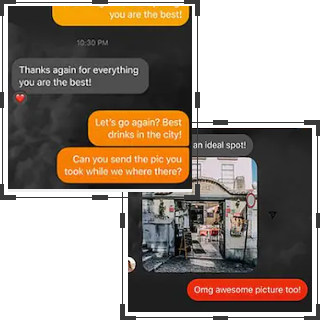Spy Screenshot Feature can Capture Screenshots and Save in Image Remotely & Secretly
Screenshot spying empowers you to catch the information on the cell phone screen. You can use it and schedule several screenshots at once on the target device screen. It will instantly start capturing plenty of snaps of a phone screen in regular intervals and keep sending captured screenshots data to the user’s control panel. Users can access the captured data and watch every activity on the mobile screen.
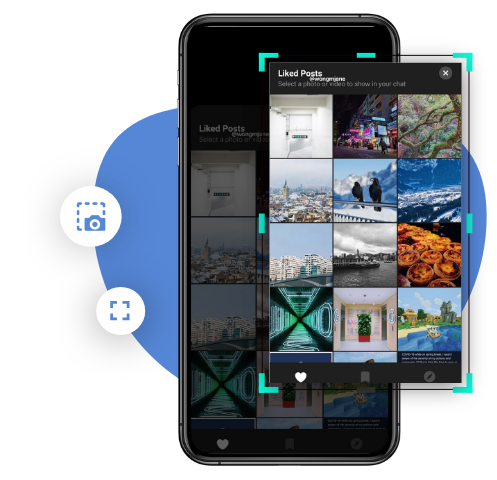
Spy Screenshot Feature by TheOneSpy App
TheOneSpy has the best screenshot spying app. You can see anything happen on your target mobile device, but you have to schedule plenty of screenshots on the target device to capture activities. Users can spy screenshots to capture activities, like incoming calls, outgoing calls, message threads, IM’s messenger chats, Voice calls, voice messages, emails, contacts, browsing activity, installed apps, and many more. TheOneSpy can capture snaps on the cell phone screen and send them to the web control panel. Users can access the capture screenshots and stay updated about the activities on another phone screen.
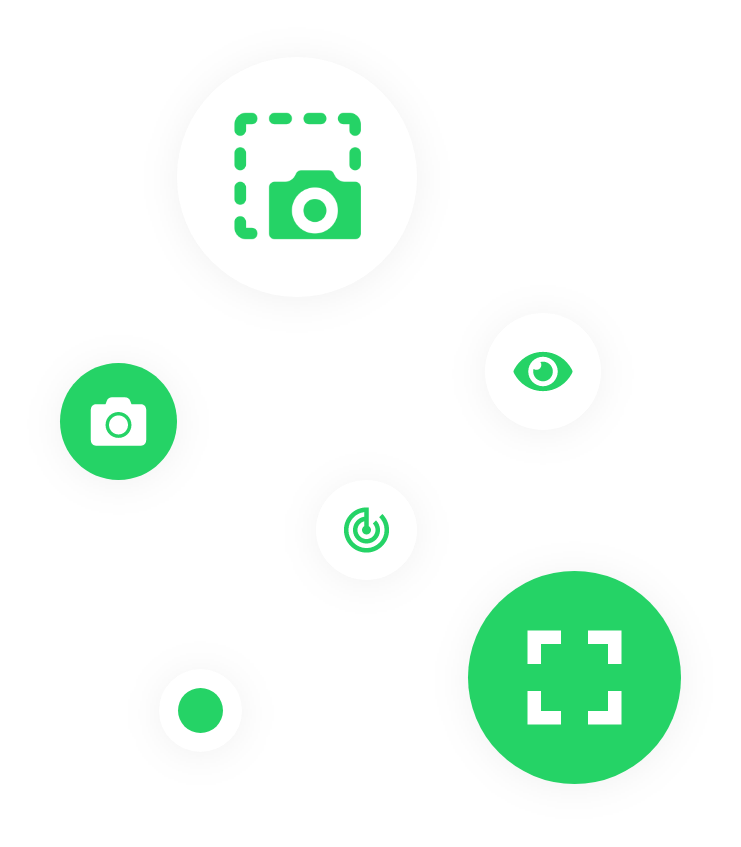
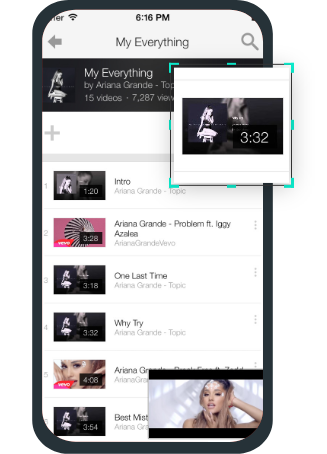
How is Spy Screenshot Capturing Helpful?
It is helpful for parents that want to set parental control on kids’ online activity. Moreover, you can watch your teen’s mobile screen to know what they are doing all day long using a cell phone connected to cyberspace. Screen spy tool functions itself on a cell phone to capture screen photos repeatedly and sends them to TheOneSpy dashboard. Moreover, the screenshot feature is also helpful for employers to watch business productivity and safety on business devices provided to employees during working hours.
Why is TheOneSpy Best for Capturing Phone Screenshots?
It is easy to use and operates via its online dashboard, and here are a few reasons given below that have made TheOneSpy reliable software:

Capture multiple screenshots
Send multiple commands at once for screenshots

Capture phone calls screenshots
Spy screenshots of phone incoming & outgoing calls

Capture text chat screenshots
Capture on phone screen active with text chats

Save all the captured screenshots
Send all screenshots to TheOneSpy dashboard

Get TheOneSpy subscription plans
You need to subscribe TheOneSpy lite, Xlite and premium plans and receive credentials via an email.

Get your phone into your hands
You can get physical access on you device to process TheOneSpy installation process successfully on target device.

Activate web control panel
Users can use the password and ID to access the web control panel and activate powerful tools like, screenshot spy.
User's Review

Rachel Wilson
TheOneSpy features are powerful, and I have used the screenshot spy feature that is best for monitoring purposes.

Ricky Williamson
I can capture screenshots remotely to monitor my child’s online activity.

Luna Jacobs
screenshot spying helps me in monitoring my business phones to keep an eye on my employees.

Isaac Ismael
I love TheOneSpy the way it captures screenshots secretly on a cellphone screen.
Frequently asked Queries by users
General Questions
You can install the best cell phone spy software on your target device, like TheOneSpy. It can spy screenshots on any cell phone screen remotely via the TheOneSpy dashboard. You have to schedule several screenshots on the target device to capture snaps on the cell phone screen and send them to the web control panel.
Yes. Spy app can capture and spy screenshots on any cell phone device. It empowers you to spy on screenshots to monitor cell phones like phone calls, chats, voice calls, emails, social messaging apps, and many more.
Several apps are floating on the web that claims to take screenshots. TheOneSpy is the best app for spying screenshots on any cellphone device secretly. It can take screenshots remotely via the dashboard, and users can capture every activity on a cell phone screen. It is the best app to monitor cell phone screens because users can schedule plenty of screenshots in a series on the target device.