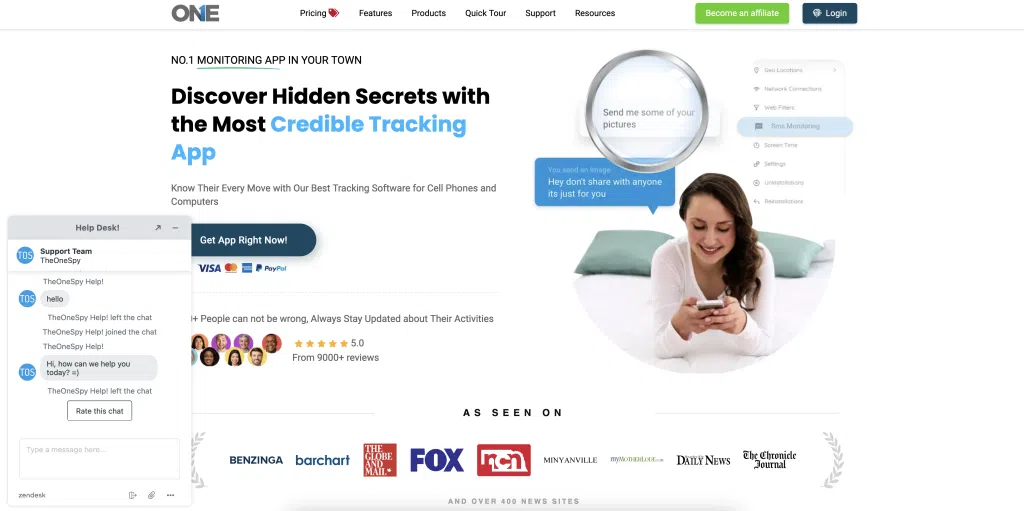How TheOneSpy Cell Phone & Computer Monitoring Software Works?
It would be a very hectic job to do to keep an eye on someone, is not it? If you are thinking about spying anybody, you may go for the following:
- You may purchase expensive equipment
- You may hire a private detective
- You may chase someone on your own
- Get access to their stuff
- Investigate their friends
However, all above mentioned activities would cost you a lot without having a guarantee
Or you may go through the target person’s cellphone and wait for the chance to grab the phone and place it idle someplace to get valuable information.
But it seems impossible to do in real –life
Well, gone are the days, with TheOneSpy unobtrusive mobile phone monitoring app, you would be able to monitor someone’s phone remotely, within a short time, and cost you a few pennies in a day!
It is not a magician work, it is piece of tech.
1) How You Can Get Started with TheOneSpy
The first and foremost thing you need to know is that TheOneSpy does work on the cell phone you wish to monitor. TheOneSpy is fully compatible with all versions of Android, Windows, MAC, and even all types of networks.
From the moment you have come to know that the phone you wish to monitor is compatible with TheOneSpy, to the moment you make up your mind and get the license online. You can purchase it through TheOneSpy page.
Once you have got TheOneSpy subscription, you must fulfill the installation on the phone you want to monitor. You can simply install by repeating the steps by visiting the How to install TheOneSpy page.
2) How does it work?

After Installing TheOneSpy App, the entire phone data is uploaded onto our cloud. If you have a stable internet connection, it takes just 5 minutes for the first time. After that, every data and log is uploaded in real-time.

Your settings, preferences, and the target phone’s data are saved on our cloud. It gathers all the data from the target device and uploads it as soon as any new device activity occurs.

All the monitoring data, with logs and details, can be accessed anytime by signing in to Console/Dashboard.
3) How to Control TheOneSpy?

You can send commands from the member area to control the target phone, such as backup, Bugging, start/stop application etc.

all your desired settings and preferences are then recorded onto the centeralized secure cloud in order to perform in accordance with your given command.

The Servers re-direct your commands to the target phone for execution.
4) Speedy Tour
TheOneSpy is the best than the rest! Users can send commands remotely from TOS app to the target device and execute monitoring on devices with more than 150 features. Look down some of our features and it’s working.
Login to TOS app
Once you are login to TOS you can monitor data completely, simply use your credentials and make tap on sign in to get started.

My Services
You can see all of the services that you have purchased in terms of list places in the “My Services section, alongside the complete information and activation code. You can easily switch over the list and change every single service name. Make click on “Control Panel” you can visit your persona account web portal.
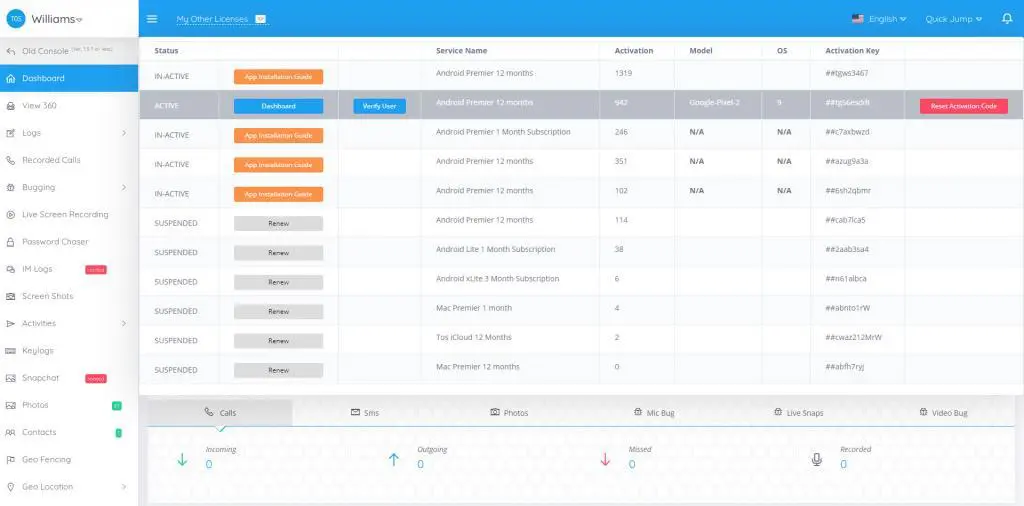
Online web portal
The online dashboard unveils tabs such as call log, surround monitoring, spy360, email monitoring, text messages monitoring, call recording, GPS location tracking, and many others alike. Placed at the left side of the screen! Every single tab can deliver monitored data uploaded from the target phone in accordance with the features.
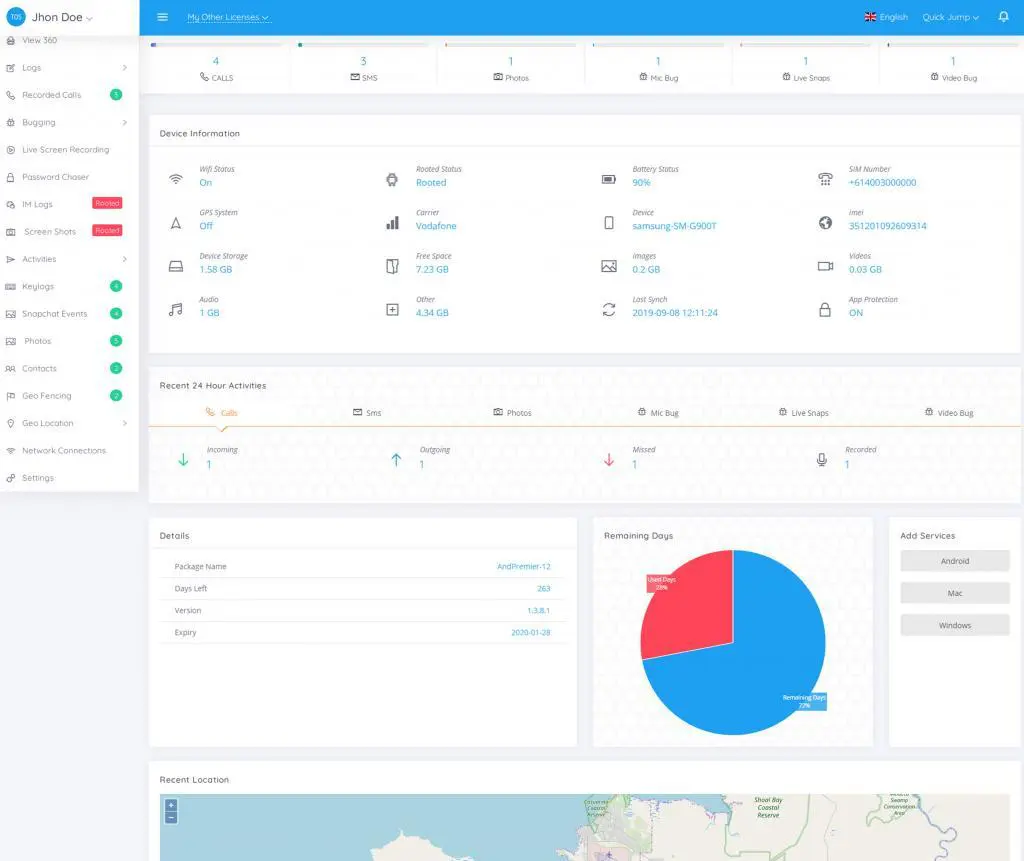
Call logs
You just need to tap on call logs, you will see the real–time call recording, contacts names, numbers, and incoming outgoing phone call logs.
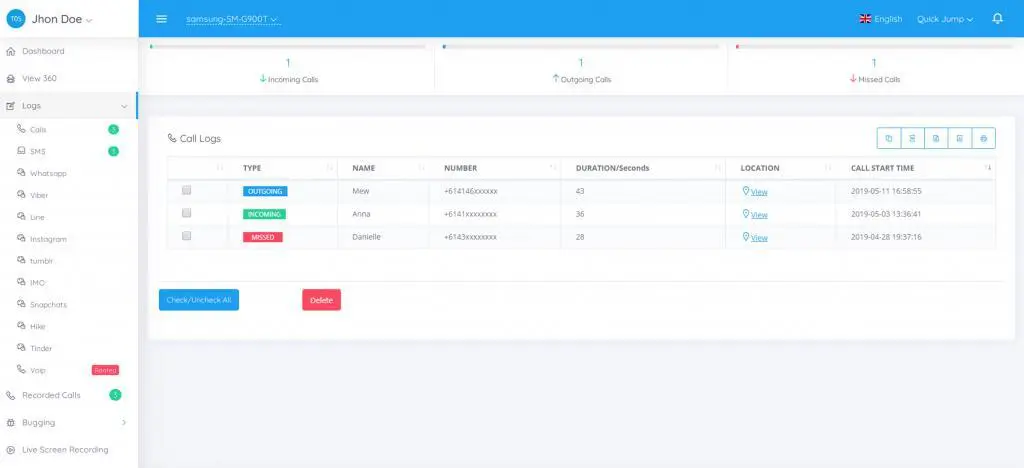
Text messages Log:
When it comes to text messages logs, make click on SMS logs and you will be able to see text messages sent/received with a time stamps.
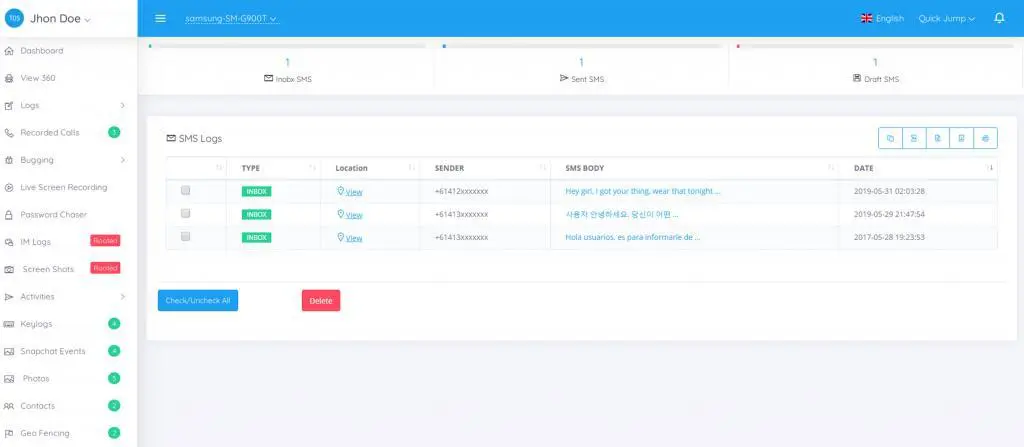
Contacts
Make a tap on contacts and you will see saved contacts on the target cell phone alongside name, number, email address, and numbers.
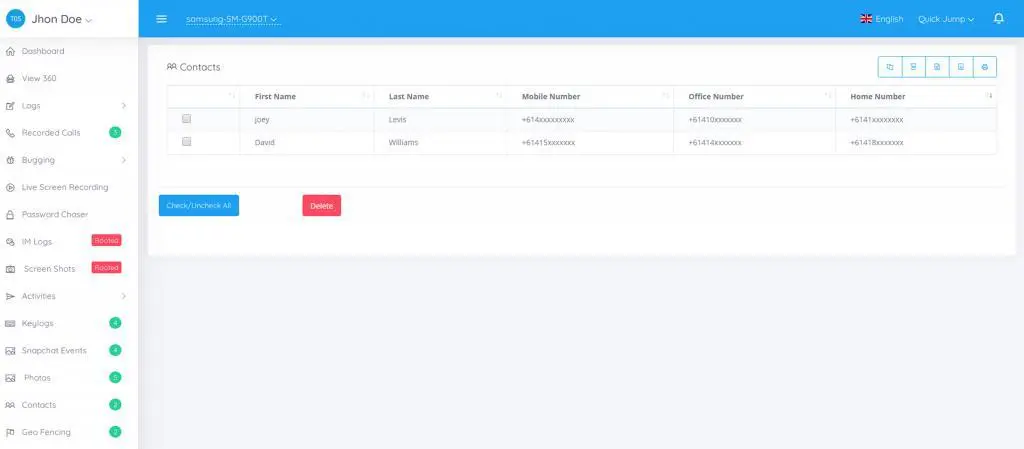
Browsing History
You can monitor internet web browser history alongside the URLs with time stamps and the number of visits on a single website.
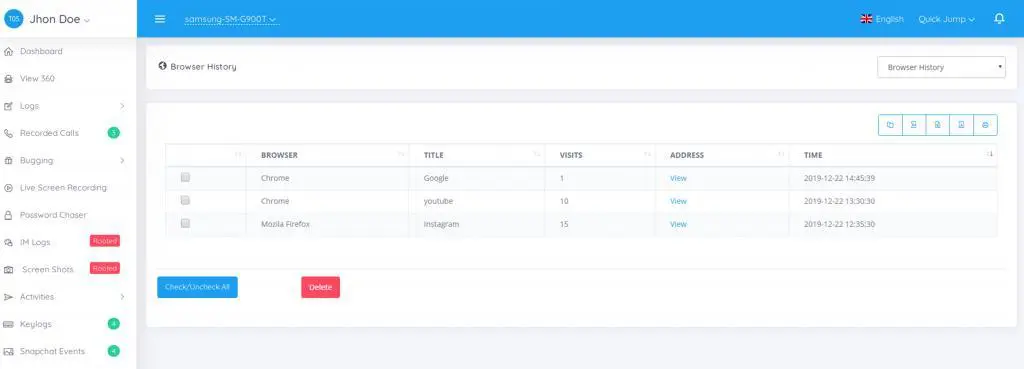
Recorded Calls
You can record and listen to the live incoming/outgoing phone calls on the target cell phone device.
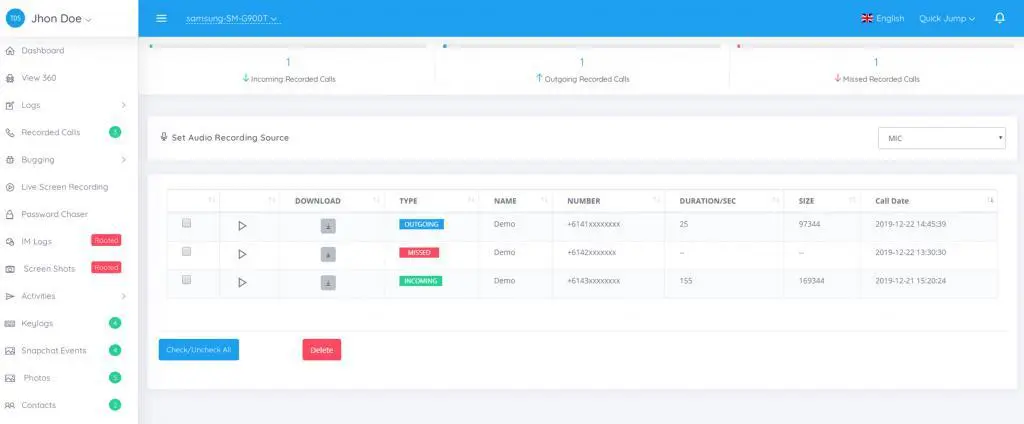
Recorded Surroundings
Remotely control MIC and cameras of the phone to record surround Voices and Videos and capture images respectively.
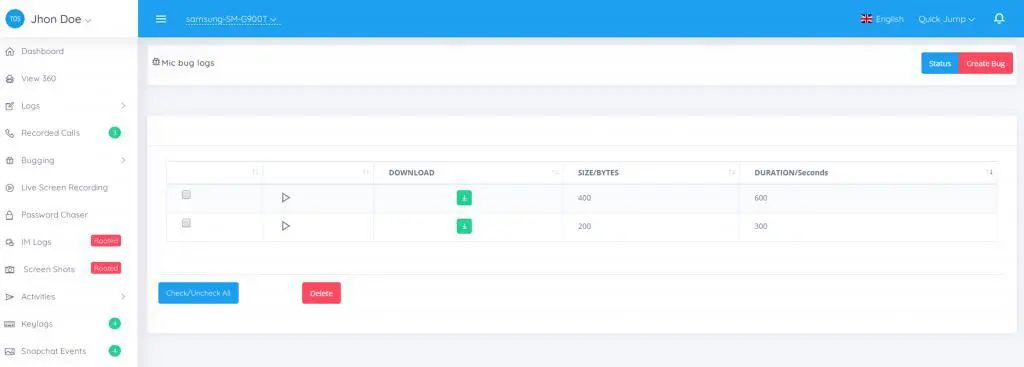
Appointments
You can see all the appointments made by the phone user in this particular section.
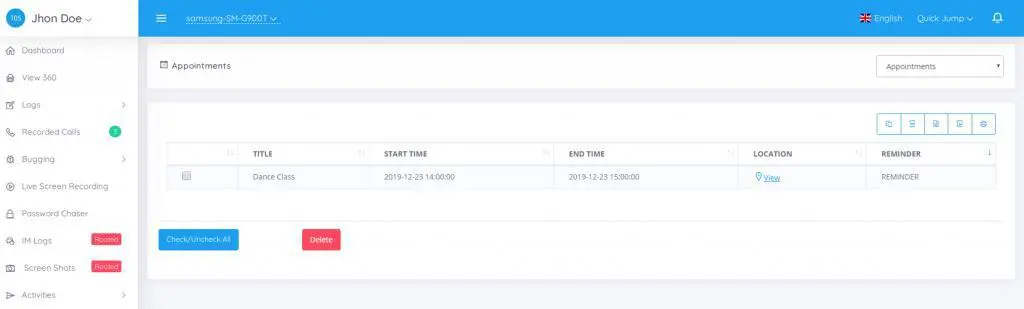
Photos
You can monitor photos stored in the cell phone gallery, the moment you make click on chosen images, you can see a full-size photo.
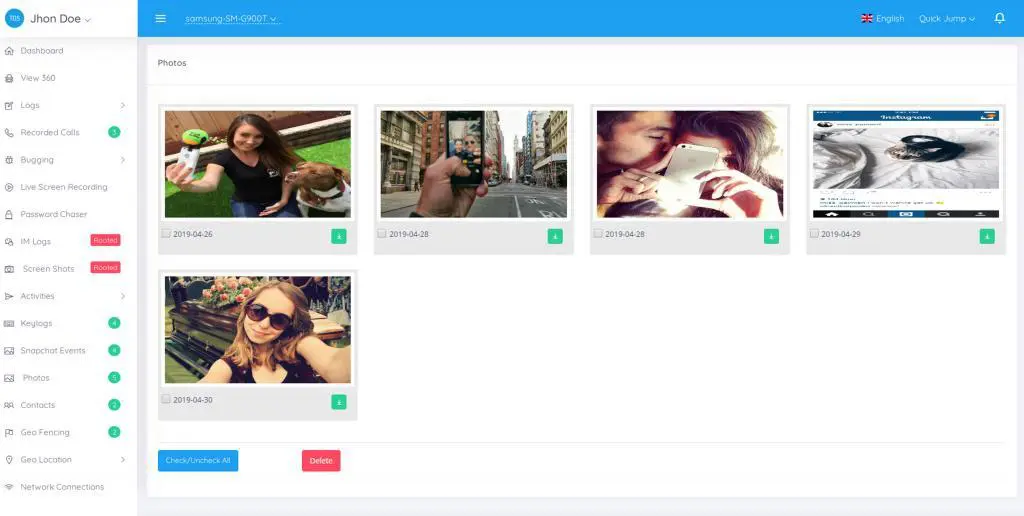
Geo Location
You can track the current and exact Geo–location of the target phone alongside the GPS location history.
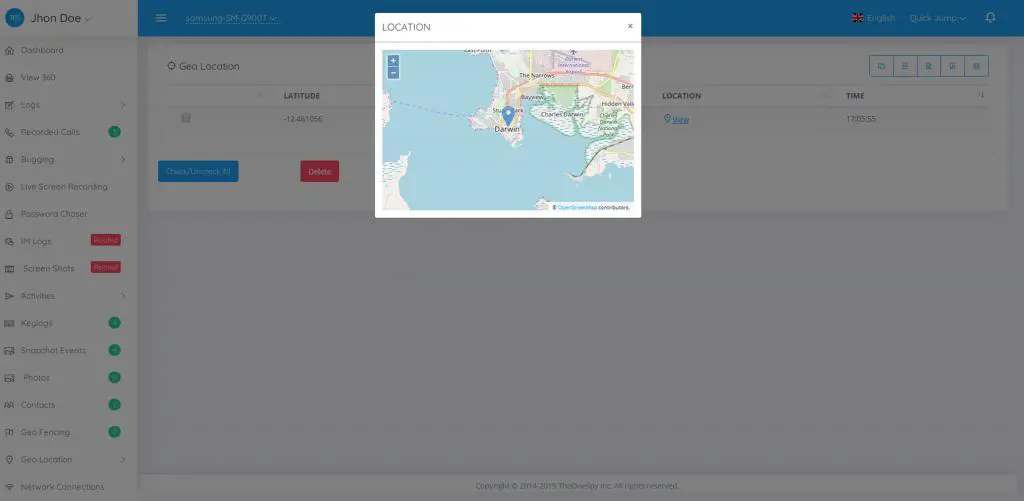
Geo Tracking
You can see the location history on the MAP, which tells the address and all the locations would be pinpointed on the MAP.
Remote Control
You can use this tool to control your target phone remotely, and further you can also send a Push command on the target phone to execute monitoring activities.
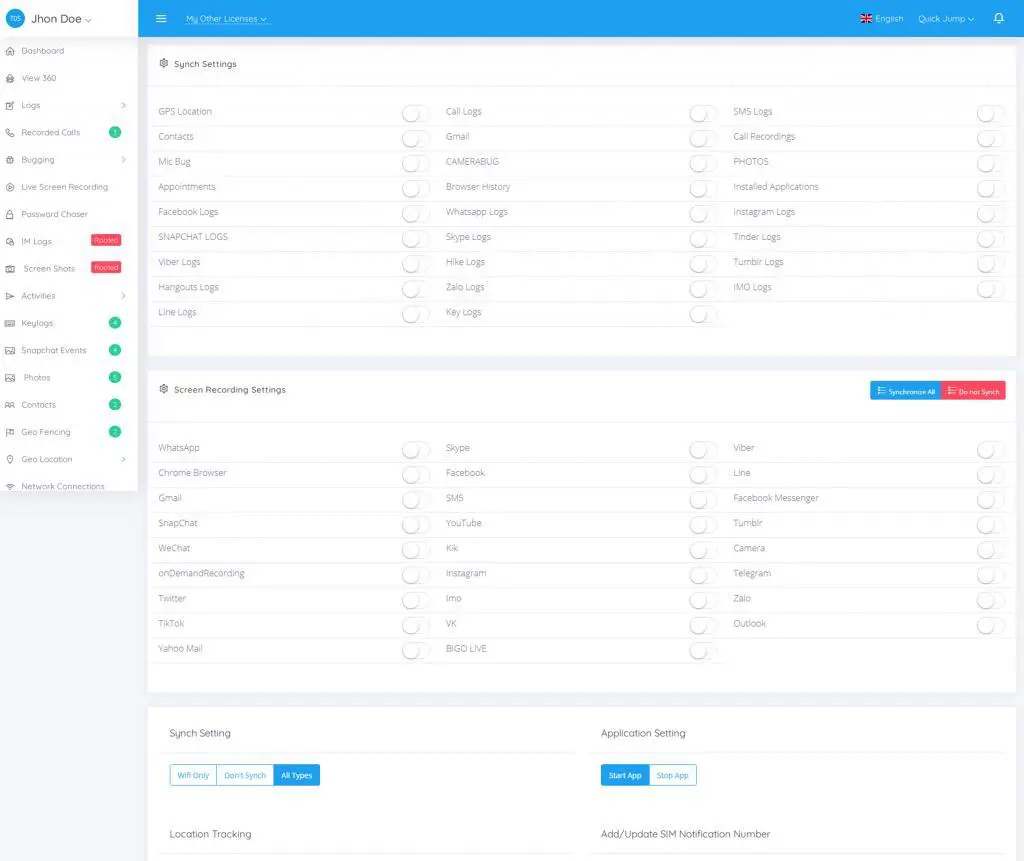
Account
You can simply maintain the data and further you can change your personal info using this particular section by tapping on “edit”.
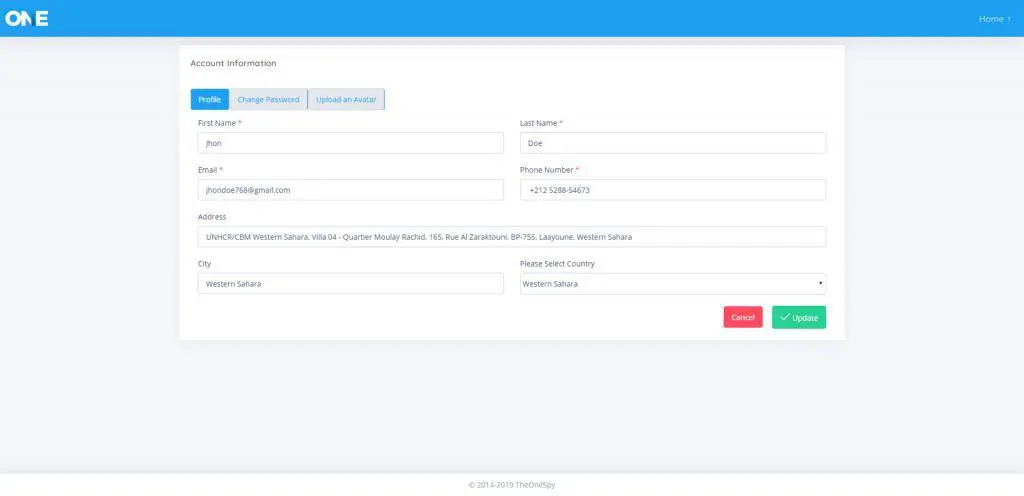
Customer Support
You can ask any sort of question to have our assistance related to our services and write questions in a given space.