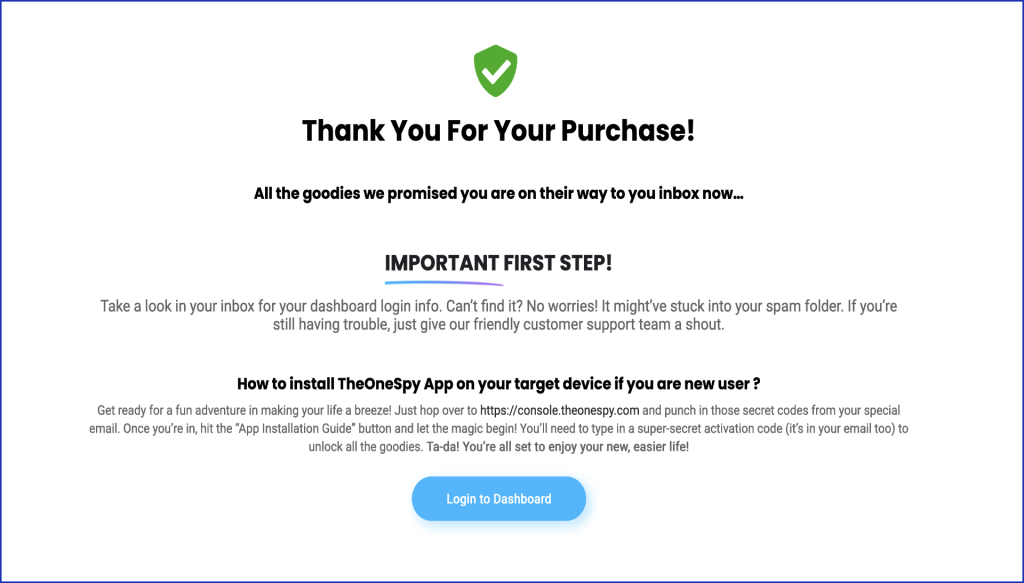How to Buy TheOneSpy?
TheOneSpy’s Purchasing Process has been designed with simplicity in mind. You can see this user-friendly approach for yourself when you explore the buying options.
TheOneSpy offers monitoring software for various operating systems, including Android, iOS, Mac, and Windows. To select a plan that’s compatible with your device, simply click on the name of your desired operating system. You can then choose the appropriate package for your monitoring needs.
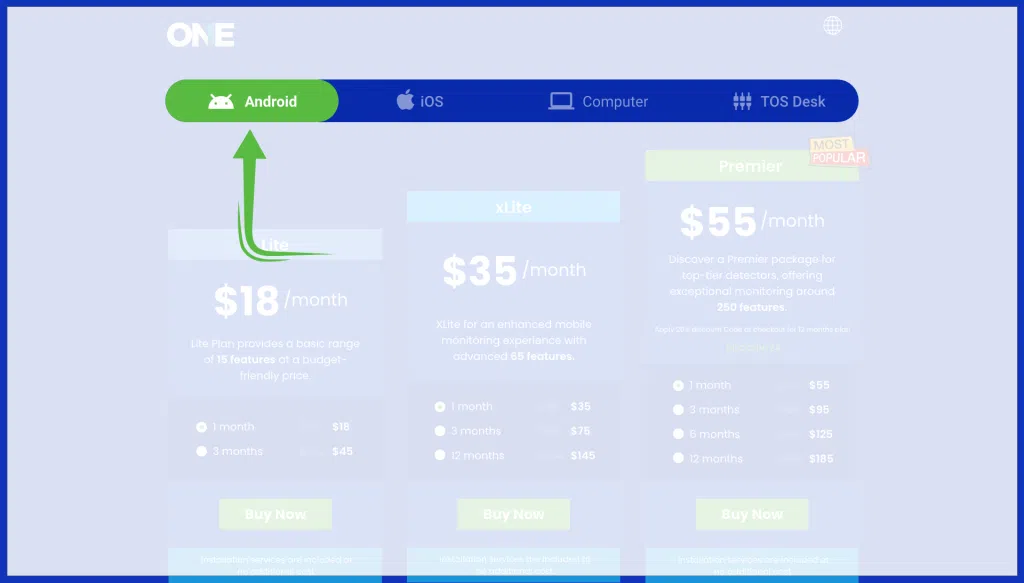
TheOneSpy offers various versions, each available in multiple packages. These packages differ in terms of features and functionality. You can choose a package that aligns with your intended use of TheOneSpy. The available options include lite, xLite, and Premier plans, allowing you to select the one that best suits your needs.
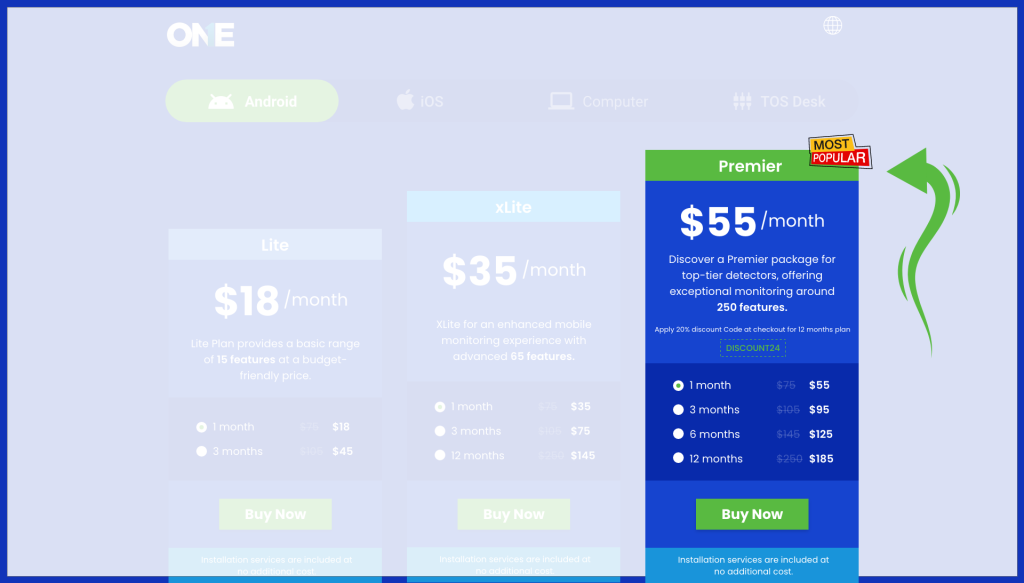
Select a subscription duration that suits your needs from options including 1, 3, 6, or 12 months. After making your choice, proceed by selecting the ‘Buy Now’ button.
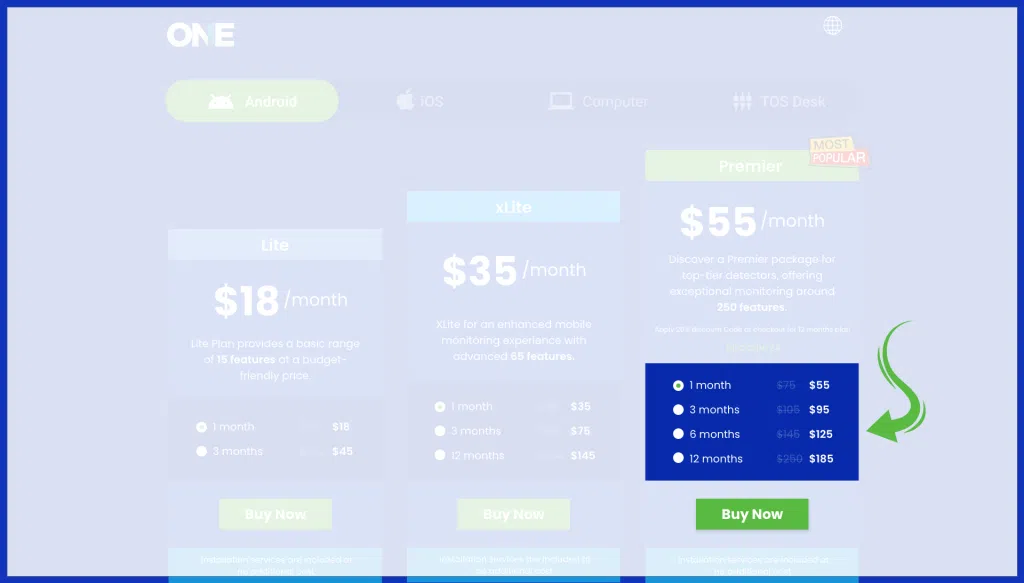
Once you are on checkout page fill with your information details and then click for “ProWhen you reach the checkout page, complete the payment form with your personal details. Then, select “Process Checkout” to finalize your purchase. We accept various payment methods, including credit and debit cards, PayPal, and local digital wallets.cess Checkout”
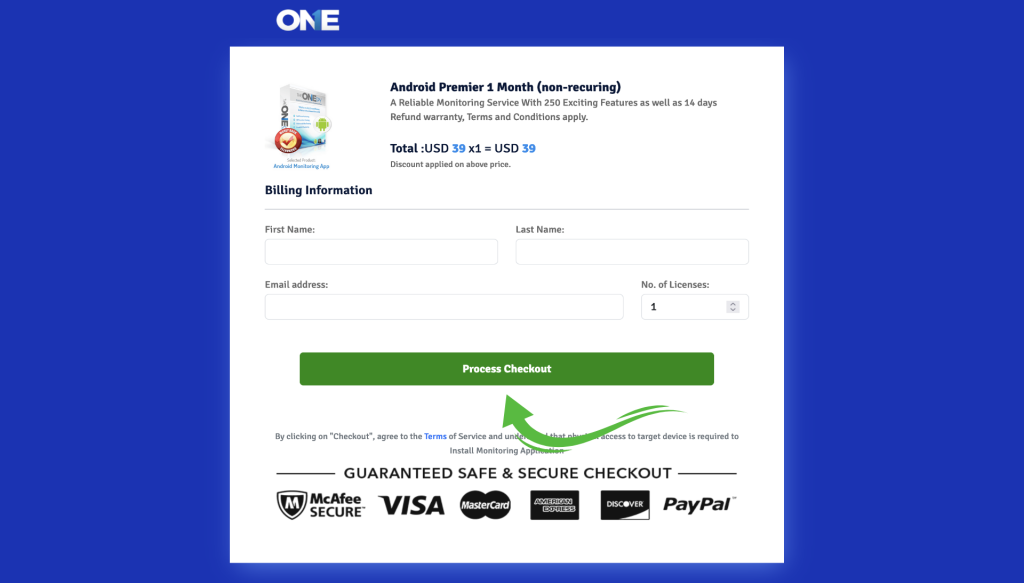
You will be required to provide your financial payment information when prompted.
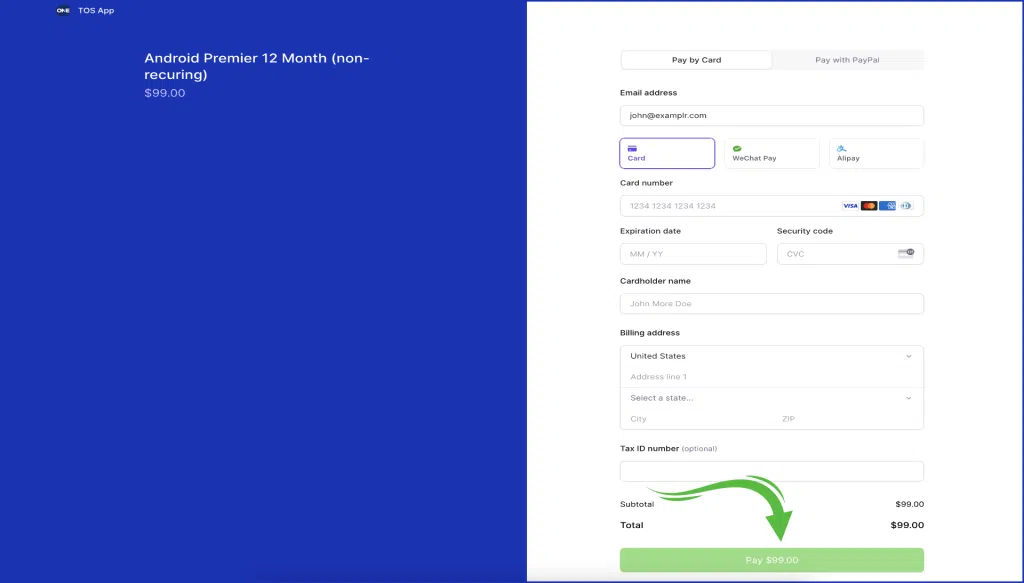
From the time you have asked about payment and to the time you will receive welcome emails from TheOneSpy and further payment confirmation from our payment vendor.