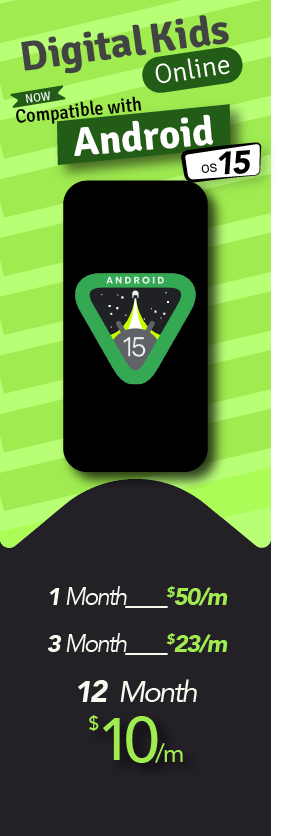Are you trying to control Android phone from PC or laptop remotely? There are many reasons to do that, but you may need help keeping tabs on your target phone and tablet devices. Either way, controlling the phone is technical but less hectic than you think. You can try multiple applications to get the job done, but before you plan, here are a few things you need to know to control any Android device from OS version 5.0 up to OS 15.0 via a PCs devices.
What Is Remote Control Android Phone?
Remote control of an Android phone is a technology that helps users control and manage a targeted device by getting access to the device without touching it. In that case, you will view the Android phone screen performance and secretly lock and unlock the device.
Can You Remote Control Someone’s Android Phone from PC Computer?
Yes! You can use Android tracker apps on your target device and the secure web control panel on your PC or computer to control Android, screen, microphone, cameras, and GPS location. You can also keep tabs on your target device to the fullest.
Best Ways to Control Android Phone from PC Remotely
Let’s look at the following apps to track, and control someone’s Android phone from your PC remotely.

TheOneSpy
TheOneSpy is a comprehensive phone tracker application that consolidates all your tracking needs into one platform. It’s designed to make controlling and monitoring Android devices a breeze, all from the comfort of your desktop.
Install TheOneSpy on your target device, and you can access its secure web control panel using the internet connection on your PC.
What sets TheOneSpy apart is its versatility. It’s not just a cell phone tracker, but a complete control center for your mobile devices. Packed with dozens of features, it’s the application you’ve always wanted to have for managing your cell phones.
With TheOneSpy, you’re not just tracking, you’re in control. You can record phone calls with logs, text messages, keystrokes, and track social media activity. And that’s just the beginning. You can also track the device’s geo-location and internet usage, all from the convenience of your web control panel on your computer.
Via TeamViewer
TeamViewer is the second excellent option that allows you to remotely control your Android phones from a PC, phone, web, or Android. It tool has a high-security feature to assist you in remotely controlling any Android smartphone device’s performance. You can control device activities like calls, messages, app usage, and phone gallery.
What TeamViewer Offers:
Remotely access web activities
Share audio and video
Remotely access the device keyboard
Teamviewer Step-By-Step Guide To Remote Control
Step 1:
Install/download the TeamViewer app on your phone and install TeamViewer support.
Step 2:
Now, you must open the TeamViewer support app on the targeted device. And give information about the person you’re going to control
Step 3:
Then open the TeamViewer app for remote control. Here, you have to paste the ID from the controlled device into the partner ID and press the Remote Desktop Control option.
Step 4:
Once you’ve completed the previous steps, wait for a popup request to connect to the controlled device. Click ‘Allow’ to complete the connection and then press ‘Start Now’ to begin the remote control session.
Vysor App
This is an app that allows you to access Android phones and tablets remotely. After installing and setting up the app, connect the device. Then, you can view a copy of the touchscreen from your device to start controlling your Android phone with a click on your computer. To use this method, you need to root your Android device.
What Vysor Offers:
Remotely drage and transfer the file
Control on Android device to share real-time screen remotely
Remotely capture the screenshots
Vysor Step-By-Step Guide To Remote Control
Step 1:
First, you have to install the Vysor extension in your device browser
Step 2:
Then, connect your Android smartphone and tablet to your PC or laptop device.
Step 3:
After you see the name of your device in the PC status bar, press on the view button
Step 4:
Now, you can see a duplicate device touchscreen on the PC screen; then, you can control the device by using the mouse to open directories and play files.
AnyDesk App
Anydesk is an Android remote control tool. This allows you access and control to manage and transfer files from other devices remotely. While using this tool, you can use the mouse and keyboard to make easy for file transfer easy. This tool provides an easy interface that makes it easy to find anything you want to do. You can use this option if you have a high demand for remote control. This provides a high-quality DeskRT protocol for audio-video file transmission.
What Anydesk Offers:
Easy connection between two devices
It offers easy to use interface
Effortless permission management
Anydesk Step-By-Step Guide To Remote Control
Step 1:
Open AnyDesk on your Android phone and note the address
Step 2:
Enter the address into this app, connect your other device, and click on the connect button to accept the connection request from another device; then, you can select the permissions and profile.
Step 3:
When your connection is accepted on the first device, and you access the device from another device.
Screen Sharing of Video Chat Apps
This method is for those who don’t want complete control of an Android device. They can use this screen-sharing video chat app.
It is a Google native video chat app, and Zoom is its screen-sharing feature. This app allows more than ten concurrent users to present in one meeting. While using this app, the host can share the device screen with the other participants and control Google slides in the meeting.
Google Meet screen sharing is one of its file-sharing features, but it is used for remote control. This helps to view during instruction through calls and messages.
Top Reasons to Control Android from Your PC Remotely
There are plenty of legitimate reasons to control someone’s phone using your laptop devices. Let’s get to know about those who are desperate to take over cell phones for the following reasons.
To Protect Teens From Digital Nightmares
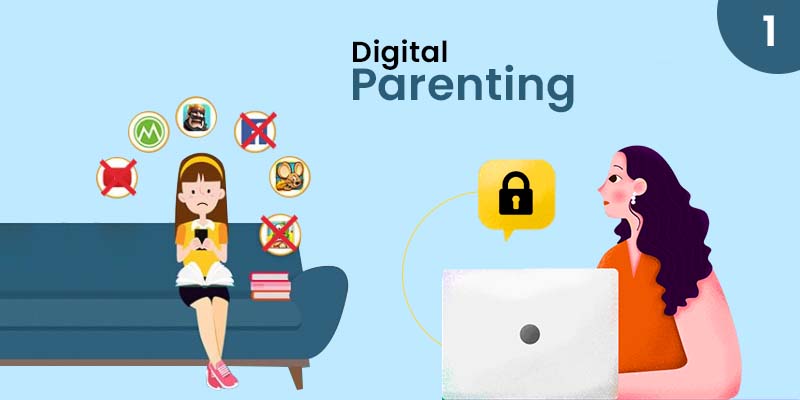
Parents are scared of the online activities of kids and teens connected to cyberspace. Moreover, know about how kids are emotional about their online privacy concerning parents. However, they do share and breach their privacy to strangers online and become vulnerable to online predators. Before the child gets involved in drug abuse, online hookups, social media addiction, and track and controls your kid’s android devices via your computer device.
To Protect Businesses from Rouge Employees

Employers are desperate to take over business-owned Android devices to protect business intellectual property and avoid time-wasting activities of employees. Employers can control business-owned android devices from rogue employees and prevent time-wasting activities of employees during working hours to the fullest. They can track business phones and tablets provided to employees using their windows and Mac devices.
Conclusion:
Gone are the days when you had to keep tabs on your kids and employees for digital parenting and employee monitoring. In the modern age, install TheOneSpy app and control your target Android device using a PC by activating the web control panel on the web browser.
FAQ’s
Yes, you can control an Android phone from a PC. But you have to access the best app, TheOneSpy, which allows you to remotely monitor Android devices by logging in to the web control panel on your PC device to view the targeted person’s phone activities.
You need to install the Android monitoring app on your targeted device, then log in to the web control panel to view other phone activities remotely without knowing them.
Yes, it is entirely safe. You can use TheOneSpy app to view anyone’s online activities from anywhere without knowing them but with a legal concern.