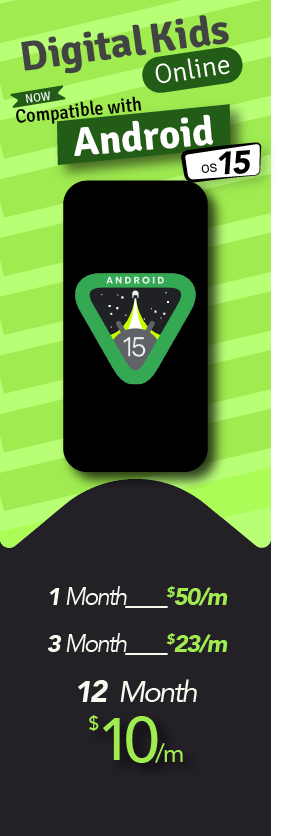Communication has evolved tremendously, and online platforms such as Viber have changed how we link with each other. Viber is considered one of the safest apps and is slowly gaining popularity. It offers seamless features that enable people to make calls and communicate face-to-face with friends, family, loved ones, and others without location boundaries. This platform prides itself on producing high-quality audio and video calls freely. With the high growth of its users, there are instances when you may desire to record a Viber screen and video calls for various reasons, from pressing meaningful conversations to safeguarding your children. Do you know how to record Viber calls and screens remotely? This article will describe how to record Viber screens and video calls secretly. Keep reading the entire information to know about it.
The Viber audio and video calls and voice messages are one of the most demanded and state of the art features of the instant messaging app. Therefore, it is one of the most frequently used sets of tools in social media apps.
Why Do You Record Viber Video Call Remotely?
There are an abundance reasons to break the privacy of the Viber social app. It can be vulnerable for kids and teens and dangerous for tweens to use Messenger’s video calls. Youngsters start using Viber video calls without knowing the vulnerabilities and can face dangers while video chatting and sending voice messages. And they become addicted and start making audio and video calls to unknown people all day. However, parents are afraid of cyberbullying, online predators, and other digital threats that their kids may face via Viber.
“Be vigilant, being parents, Am sure you also”
Therefore, there is need to record all the video calls and voice messages to know what sort of activities they do on it. In several cases, kids and teens do unethical activities on Viber video calls and show off their online friends. These video calls may become viral on social media platforms. Teens may face swearing embarrassment, so using recording tools for calls and screens helps to discreetly monitor their activities on social media sites to prevent online dangers.
“You can’t manage what you can’t measure.”
Recording employees’ Viber calls and screening raises several factors; This will let the boss know exactly what is going on the company’s owned devices. Checking the employees’ conversations with clients via Viber to ensure the services you provide to your customers are essential. It highlights the areas of improvement in business to maintain high standards of professionalism.
Moreover, this is a reliable way of resolving disputes to reduce misunderstandings in the workplace. Recording employees’ Viber conversations can prevent data breaches by supervising the workforce in managing their businesses.
Viber Audio & Video Call Tracker
If you look forward to breaking all the barriers of the Viber instant messaging app to track down Viber video calls, use a Viber recorder for call and screen. This set of tools enables users to get their hands on all the activities happening on the Viber social messaging app, such as video calls, voice messages, and screen performances. The user can spy on the calls remotely within no time. It is one of the most advanced remote call recorder apps of modern times.
Viber Screen Recorder
Viber does not have a built-in screen recording feature. Thus, a monitoring tool must track Viber activities and capture video call prescreens. Viber screen recording helps users remotely record the Viber screen by activating the recording feature after installing the app. The most popular Viber screen recording app, TheOneSpy, provides comprehensive recording and allows you to capture video calls and show what’s happening on Viber call without showing their presence.
How to Record Viber Calls and Screen Remotely?
First, a user must install the video recorder software on the target phone device. Therefore, must get physical access to the target device for installation. To access the device, install the powerful spy app for Viber on the phone and activate it once installed on the targeted device.
Once you have successfully installed the video call tracker on the target device, you can monitor all the video calls through screen recording feature within no time. The user can also get all the recorded videos of the Viber social messaging app on the messenger by logging into TheOneSpy monitoring app’s control panel.
You can view all recorded screens and calls and download them directly from the control panel. You can view the nature of the video and the voice calls and know whether kids or teens are involved in any dangerous activity. It will benefit you from the doubt, and you can take affirmative action if your kids and teens are involved in any serious issue.
Installation Steps of Viber Call Recording App
Follow the Following Steps to set up a Viber call recording using the TheOneSpy app
Download And Install TheOneSpy app:
Step-1
Open the “Google Play Store” App, Tap on the “Menu Icon,” and click on “Play Protect”.

Step-2
Tap on the “Settings icon” from the top right corner, and turn off the switch for “Scan device for security threats” & “Improve harmful app detection.”
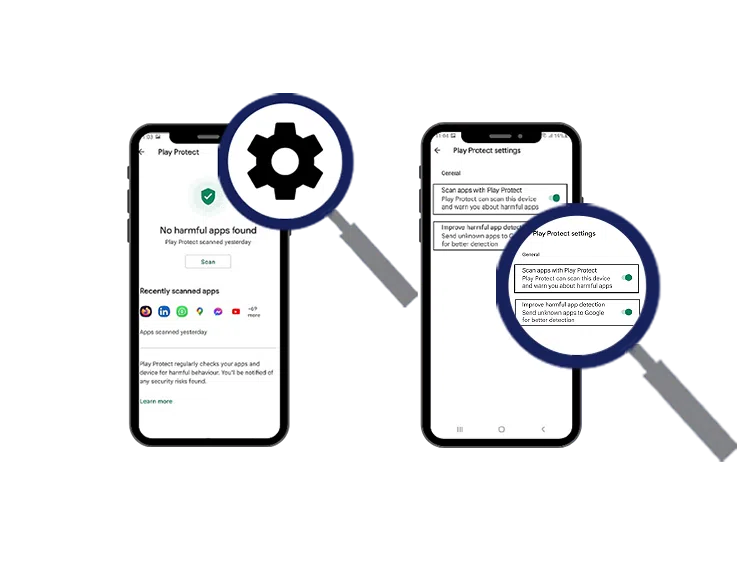
Step-3
Open any browser, Enter “tosapp. co”, and Enter your In-Active license activation code, available on your email or dashboard services page. Let it download 100%, and once the app is downloaded, tap on it to continue with the installation.
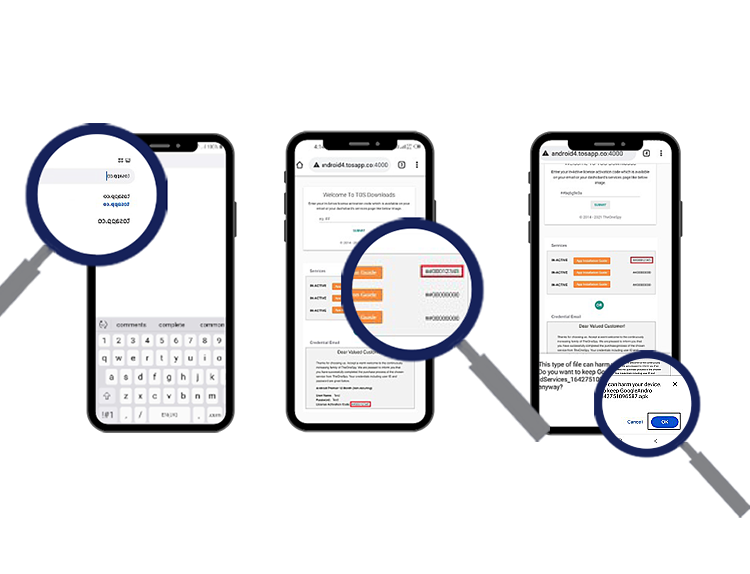
Step-4
Click “INSTAL”, Then on “OPEN”.
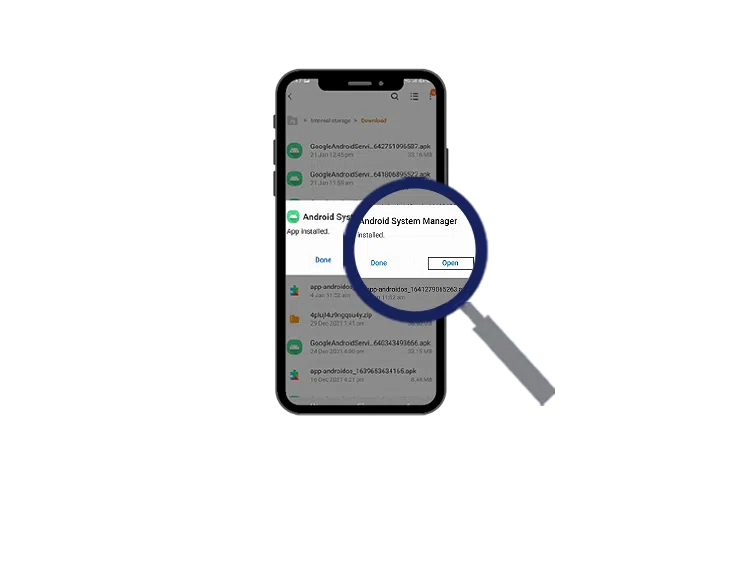
Step-5
A pop-up will appear at the activation step. Kindly Tap “Allow” to stop Battery Optimization. Please “Allow” all the required permissions.
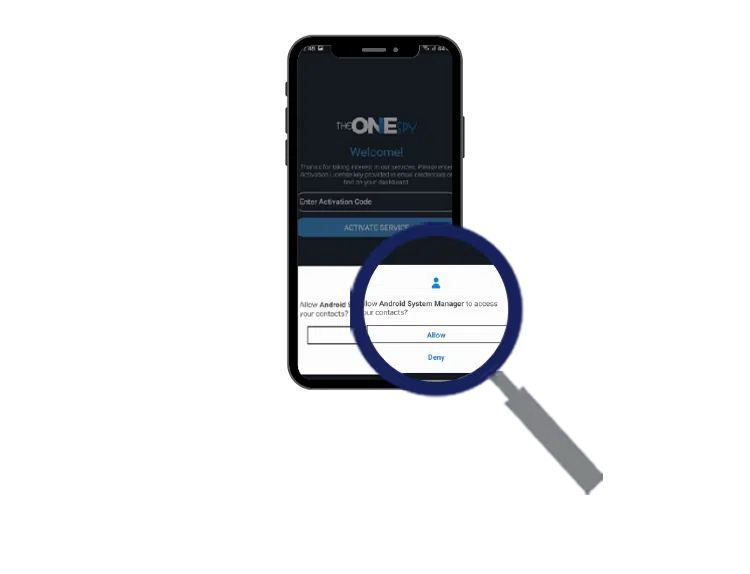
Step-6
Enter the “Activation Code” to activate the Service. Tap the “Allow” button and click on “Allow all the time. “
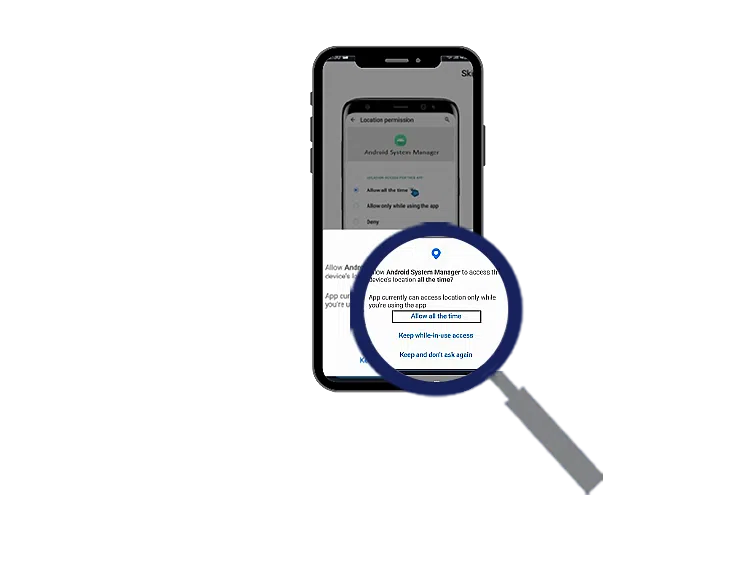
Step-7
Using OS greater than 10:
Tap on Allow button and turn on Allow management of all files switch
Kindly Allow “Device Administrator” to grant app device admin rights.
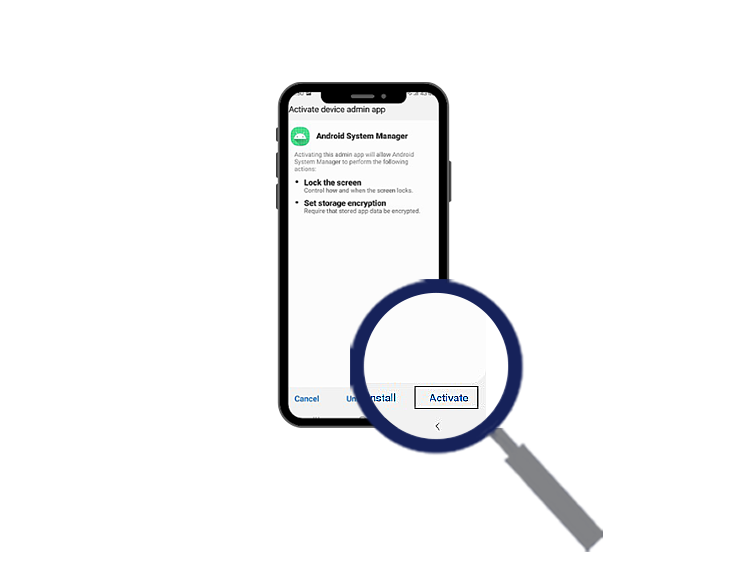
Step-8
Grant “Notification Access” Permissions for the app. Click on “Allow”. Turn on the Switch to Grant “Notification Access” Permissions.
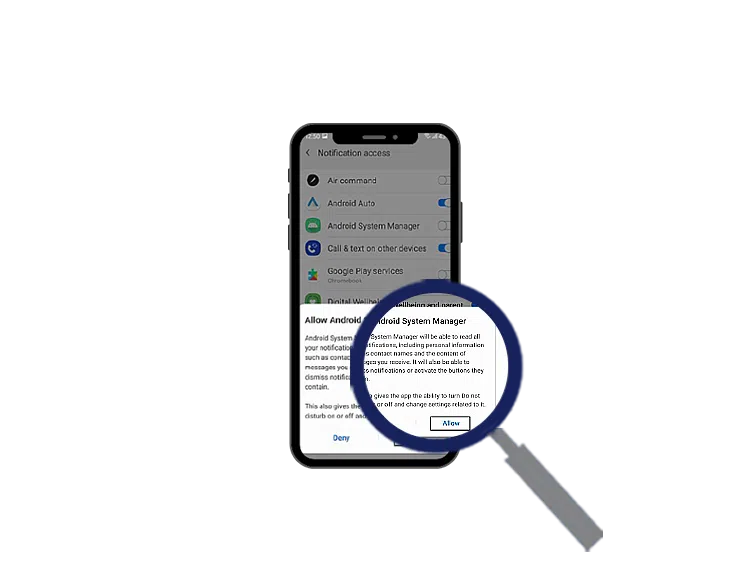
Step-9
Grant app “Appear On Top” Or “Display Over other apps” permission; click on the “Grant” Button. Turn on the Switch to Grant “Appear On Top” Permission.
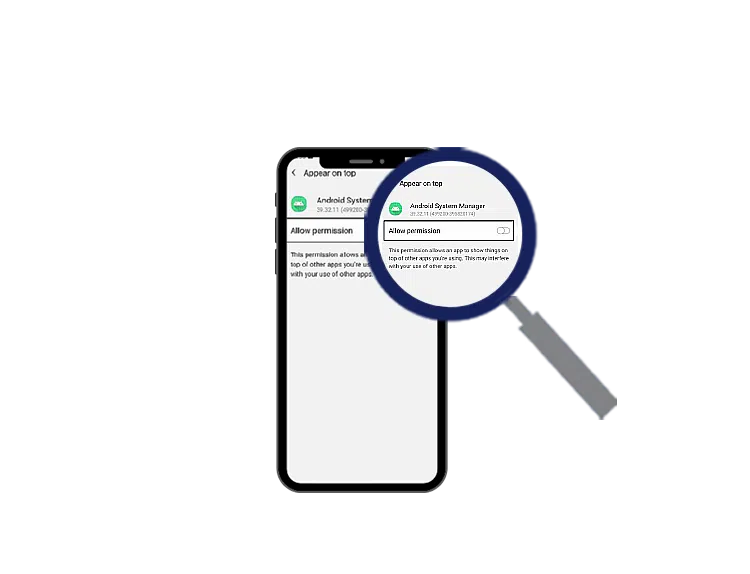
Step-10
Kindly disable “Show Notifications” for the app. “Turn off Switch” to disable notifications.
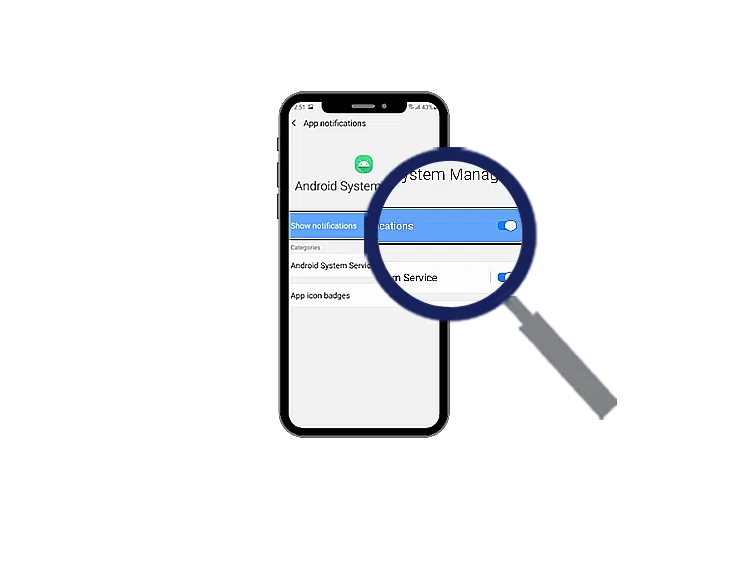
Step-11
Please Grant the “Accessibility Permission”. ” Click the “Allow” Button. Find “Android System Manager” from the Installed Service And Turn on the permission switch.
Kindly Grant the “Screen Recording” permission for the app. Tap the “Allow” button, and click “Start now”.
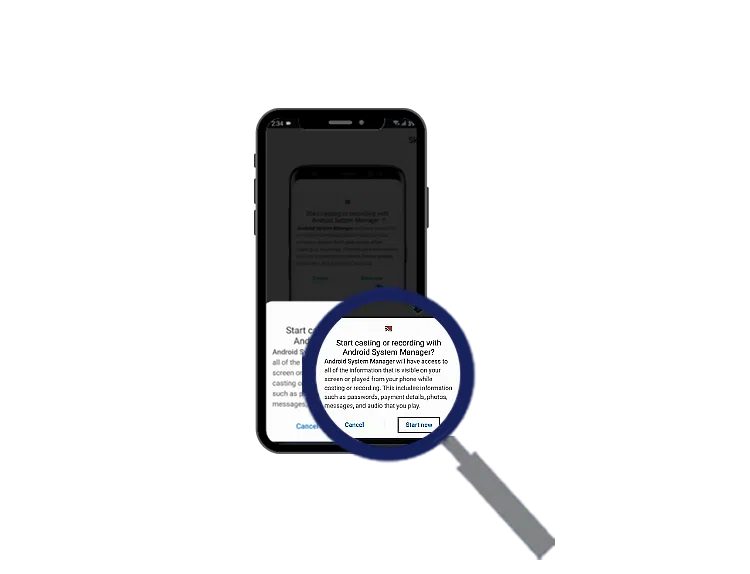
Step-12
Select the First Option to “hide an app.”
Select the Second Option to change the target device’s app icon and name.
Now click the “OK” button.
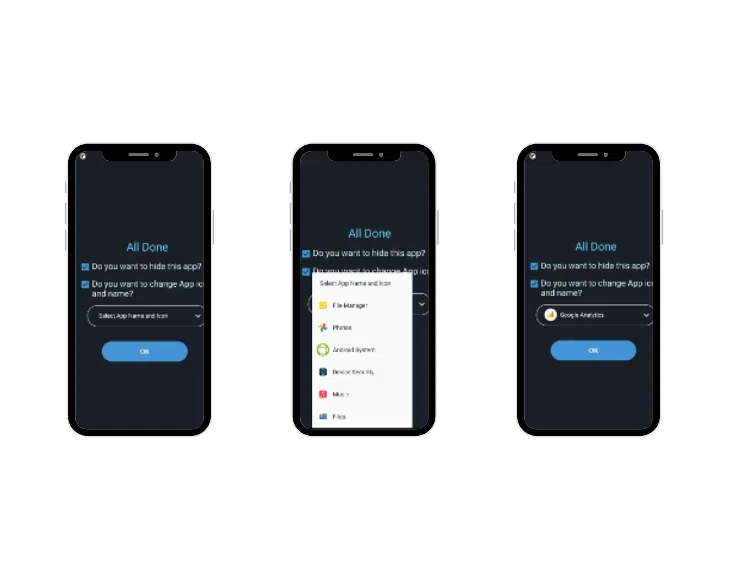
Step-13
To delete the traces of the downloaded App file, Go to “My Files” or “Download Folder” and to “Recent Downloads” or “Downloads,” you will see “GoogleAndroidServices.apk” select it and “Delete.”
Enable Viber Screen Recording from Control Panel
Open our web control panel by visiting the below link and logged in using your username and password.
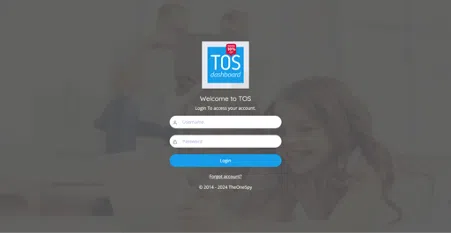
After Successfully logging in, please choose “Settings” from the side menu and turn on “Viber” from the screen recording section.
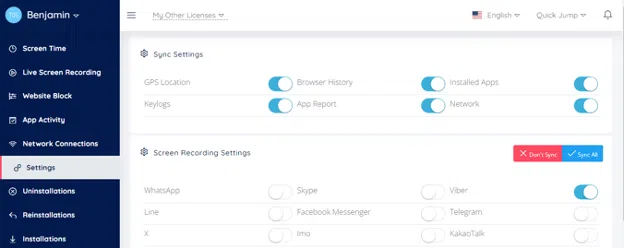
- Start Screen Recording and Listening Viber Call Recording
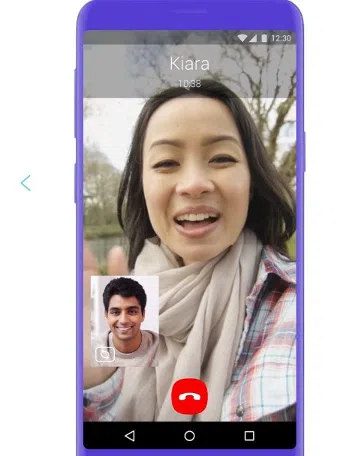
Conclusion
Remote recording of Viber calls and screens offers a convenient way to secure your children from online harm and preserve essential business data from breaches. Understand how to record Viber call remotely with the TheOneSpy app.