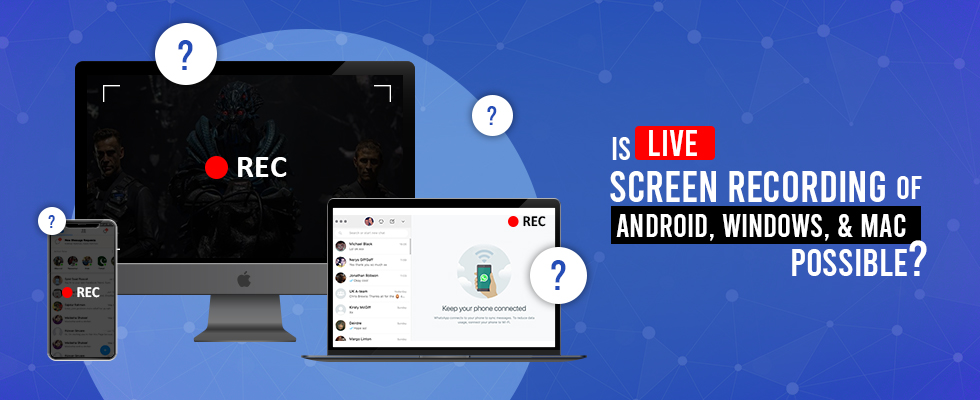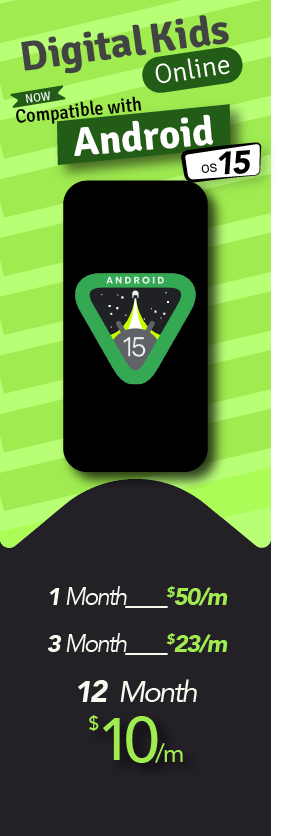Android, MAC, and Windows have a built-in feature to record live screens. What would you do if you wanted to record the screen of phones and PCs without them knowing? You may wonder if Android, windows, and Mac live screen recording is possible. The built-in screen recorder works, but you have to go beyond that for due variety of reasons. You need to come across a live screen recording app that can record the screen of any device. The application performs live screen recording of social networking apps, browsing history, and verbal and non-verbal communication. It also records every possible activity on the target device into short videos and delivers them to its web portal.
Do you want extra functionality? You need to get your hands on the live screen recording app for Android, Mac, and Windows devices.
What is a Live Screen Recording App?
It is an application that works on digital devices, like android phones, mac and windows PCs. It records short videos of the target device screen in real-time. It delivers the data to the web control panel. Live screen recording app for cell phones can record every activity on cellphones. It works on computer devices and provides live results of the computer screen. Screen recording software allows you to watch everything on the target device screen. Screen recorder apps are best for parental controls and the safety of your business.
How Live Screen Recording Of Android Possible?
It is possible if you have one of the best screen recorder apps for android. Before you choose a tool that performs the recording of an android phone screen in real-time, it should have the following functions.
1) Screen Recording App Top Rated Features for Social Networking Apps
The best screen recording application enables you to perform screen records of instant messaging apps. Let’s get to know about those social networking apps active on android that don’t leave unattended. Users can use the following feature to perform screen recording of social messaging apps on android phones.
Snapchat Screen Recording
It is one of the best features of the live screen recording app. It empowers you to record the ephemeral messaging on Snapchat. It also gets activity logs of social messaging apps. It delivers the live recorded videos of Snapchat to the online dashboard. Users can record messaging, voice and video call logs, and many more.
WhatsApp Screen Recording
Screen recorder for WhatsApp empowers you to read and retrieve text messages and deleted messages on cellphone devices. Users can record short videos of the messenger active on the android screen and deliver them to the dashboard.
IMO Screen Recording
IMO is one of the well-known social messaging apps. You can record its activities on an android phone in real-time. IMO screen record videos to watch the chat, messages, voice, and video calls.
Telegram Screen Recording
Telegram real-time screen recorder provides you the message, chat, links, and URLs sharing on blogs. Users can watch what their target person is doing on instant messenger by watching live recorded videos of the android screen.
Twitter Screen Recording
It records the Twitter profile of the target person, and you can record every tweet, news feed, and message. It unveils what your target person is doing on their instant messaging app profile by watching live videos.
Zalo Screen Recording
It is the second-largest social messaging app in Vietnam. You can read and watch chat conversations, messages with friends and family by recording back-to-back videos of the instant messenger. Zalo screen recorder records live videos on android screen.
Youtube Screen Recording
YouTube is a video-sharing social network. Users also use the social app for Vlogging and sharing random videos. You can record short videos of the Youtube screen active with YouTube and watch the live activities.
Wechat Screen Recording
Wechat screen recorder enables users to watch the live recorded videos of messages exchange on the messenger, call logs, voice messages, and conference calls activities. You can watch live Wechat activities on mobile devices.
Facebook Screen Recording
You can record back-to-back videos of Facebook active on cell phones in real-time. It empowers you to read text messages, chat, media sharing, and voice call activities. Users can access the dashboard of the live screen recording app to watch Facebook activities.
Kik Screen Recording
Kik is the most popular social network among teens. Are you a worried parent? You can record an android screen to watch live activities of your teens on Kik social messaging app in real-time with Kik screen recording app
Line Screen Recording
You can watch all chats, messages, profile, voice, and video conversations on android phones active with line messenger. Line screen recorder makes short videos of a cellphone screen and delivers them to the dashboard.
Skype Screen Recording
It is an instant messaging app that is famous everywhere in the world. Business professionals and people who are living long distances use the messenger to with employees, friends, and family. Screen recorder for skype enables you to watch every activity on an android device active with messaging app.
Tumblr Screen Recording
You can watch what your child is up to on Tumblr. You can record live android screen videos and get to know what your child is doing. Parents can read messages, shared media, likes, and URL sharing.
Viber Screen Recording
Parents can perform remote monitoring on kid’s android devices. They can monitor the Viber social messaging app without them knowing. Viber screen recording software is the best tool to record back-to-back videos of a cellphone screen active with Viber.
2) Screen Recorder for Reading Text Messages
Live screen recording is the best tool that empowers you to track text messages. It records short videos of the phone screen active with chat conversations. Parents and employers can use the screen recorder to read kids’ and employees’ secret chats. The application performs mobile screen recording when the target sending receiving messages.
3) Screen Recorder App for Emails Monitoring
Live screen recorder can capture emails sent and received on android phones. Users can read and watch the content and file-sharing in an email in real-time. The application record short-time videos in a sequence and deliver them to the web control panel. Users can access the recorded videos and get to know about the Gmail activity.
4) Live Screen Recording Software for Call Logs
Do you want to get the cell phone call logs? Screen recorder application provides incoming and outgoing phone call logs. You can watch the activity of calls on the target phone in real-time. Users can record videos of a mobile screen when the target person is making live calls. It let you watch the live recorded videos via TheOneSpy cell phone tracker dashboard. It is the best tool for parents to know about kid’s phone call logs 24/7.
5) Screen Recording to Monitor Android Contacts
Phone screen recording monitor every added and deleted contact with names and email addresses. You can use the screen monitoring app and record live videos of a mobile screen when the user is up to the contact list. It helps you out to watch phone numbers, names, and email addresses.
6) Android Screen Recording to Watch Appointments & Calendars
A live cell phone screen recorder monitors the appointments, and calendar activities of the target device. Users can activate the screen recorder on android phones using the TheOneSpy dashboard. It will start making videos of the phone when the user is using Appointments and calendars.
7) Record Live Screen to View Multimedia Sharing
You can check and supervise every photo and video. It can record emojis you have shared on your cell phone via social networks. It monitors media sharing through many other sources of the phone. Screen recorder software records everything shares via cell phone device.
8) Live Screen Recording to Watch Internet History & Bookmarks
Parents can make use of live screen recorders on android phones. It empowers you to watch live visited websites and bookmarked webpages on cellphone-installed browsers with the schedule. The screen tracking app discovers all of them by making back-to-back videos of the cell phone screen.
9) Camera Screen Recorder
It is one of the best features of the live screen recording app because it records the activities of the android camera. Everything your child has performed via mobile camera, the feature will record in real-time and send videos to the electronic web portal. Camera screen recording is the best tool for digital parenting.
10) Chrome & Default Browser Screen Recording
Chrome and default recorder are the best sub-features of the android screen recording app. It empowers you to record live activities the target person performs on chrome and default web browsers. Screen recording software records videos of the cell phone screen active with chrome and default browsers. Users can watch the videos and get to know about internet activities.
How to Do Live Screen Recording on MAC?
You can record real-time videos of laptop and desktop MAC computer devices. You need to get your hands on the best computer monitoring application. You can install the computer tracking application on the target device and access the dashboard to activate the live screen recording for MAC. It enables users to record back-to-back videos of a computer screen and deliver the data to computer spy software. Users need to access the dashboard and watch live recorded videos to know what is happening on the target computing device.
Compute Monitoring App Features Other Than Screen Recording:
Here the top features of mac monitoring application that you need to know for setting parental control and track business devices.
- Block websites
- Camera Bug
- MIC Bug
- Screenshots
- Keystrokes logger
Is It Possible To Record The Live Screen Of Windows?
Yes, it is possible unless you have the best screen recording software at your disposal. Do you want to record windows PC’s screen? You can do that, but you need to subscribe to windows spy software. Users need to install windows tracking software on their target PC and get access to the dashboard. You can activate the feature live screen recording. It empowers you to record live screen videos of a windows device. Users can access the web control panel and watch live recorded videos to know about the target person’s activities.
Top-Rated Features of Windows Tracking App Other Than Screen Recording:
Here are the features, you need to know that enable users to monitor and track windows devices.
- Keystrokes logging
- Screenshots
- On-demand screenshots
- Surround recorder
- Computer camera photos
- Windows software time usage
- View installed applications
- Windows browsing history
Conclusion
Do you want to record Android, Windows, and Mac computer screens? You can do that in real-time, but you need to have TheOneSpy at your disposal which enables users to record live windows, mac, and android screens in real time by using its live screen recording app. Users can install TheOneSpy on any device to perform screen recording and get results via its online control panel.