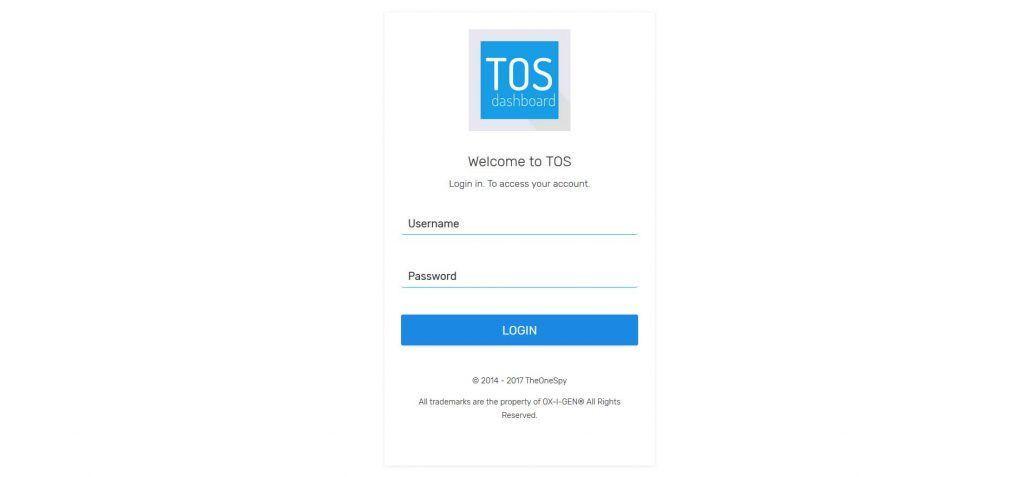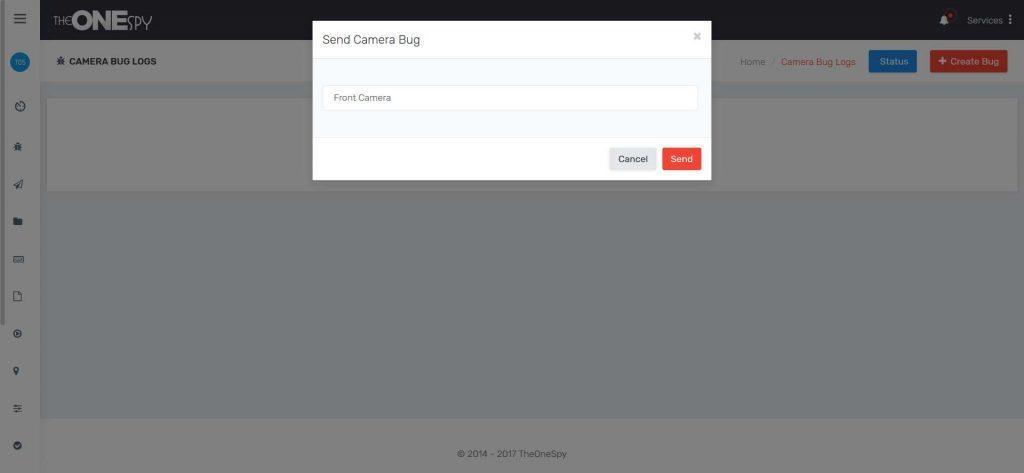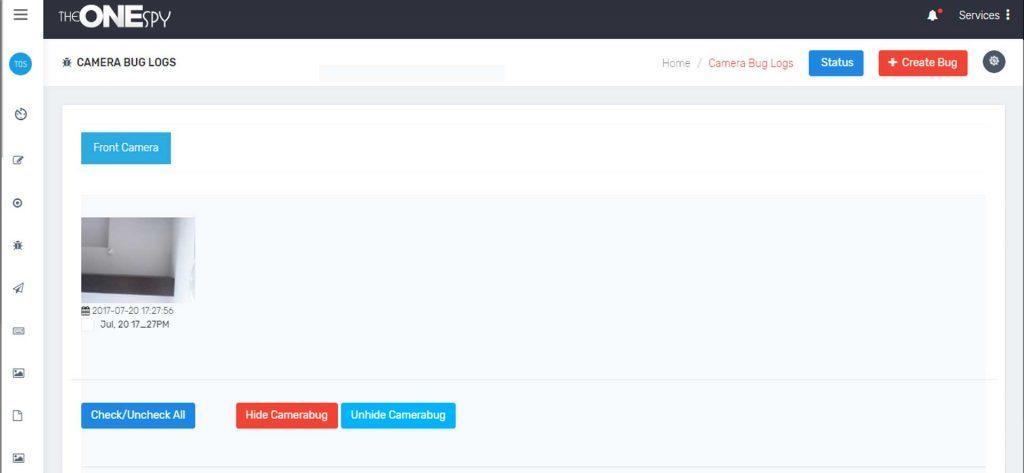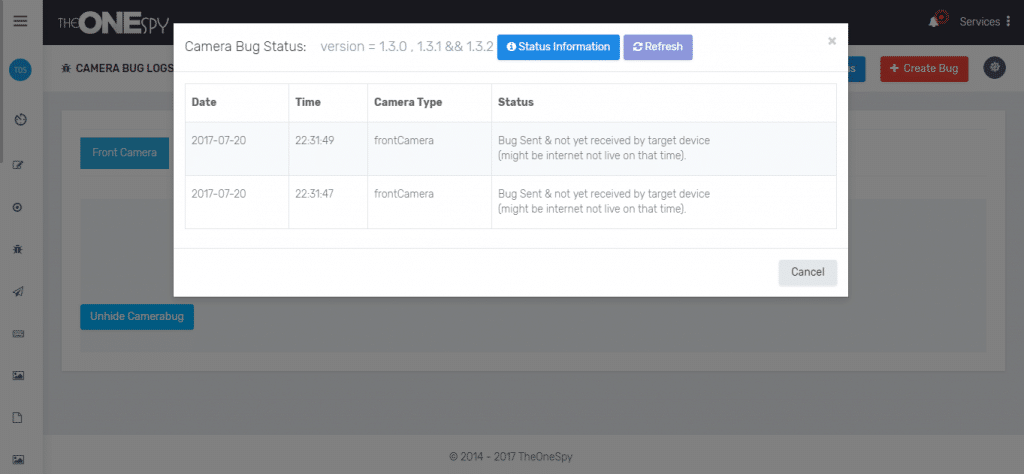Capture Photo with Front Camera Remotely on Mac Machine
Now capture an image when someone is up to on the target Mac by using TheOneSpy Mac Monitoring Software
TOS Mac monitoring and tracking app empowers its user to know that who is currently using their target device, so use the Capture image feature and capture an image of who is using the Mac device.
How Does TheOneSpy Mac Spy Capture Image Works?
First of all, you need to install the Mac monitoring application on your target device, when the app is being installed then go to log in and then the app is activated on a target device, now the user is enable to get information on its control panel. Visit the features of mac tracking app and by using the capture image feature you will be able to capture an image of a user of your target device through device front camera.
How is Mac Tracker Capture Image Feasible for Parents?
Parents can utilize capture image feature if someone has snatched the Mac machine of your young kids when the theft device is reconnected to the internet then a parent can get the geo location as well as Capture photo by using and tracking front camera of the mac device.
How Mac Capture Image Tracker can Benefit for Employers?
Employers usually very keen to observe their employees in office timings, so by using the captured image of the Mac monitoring app Employer can capture the image of their employee, is he sitting in his seat in order to perform their duty or not.