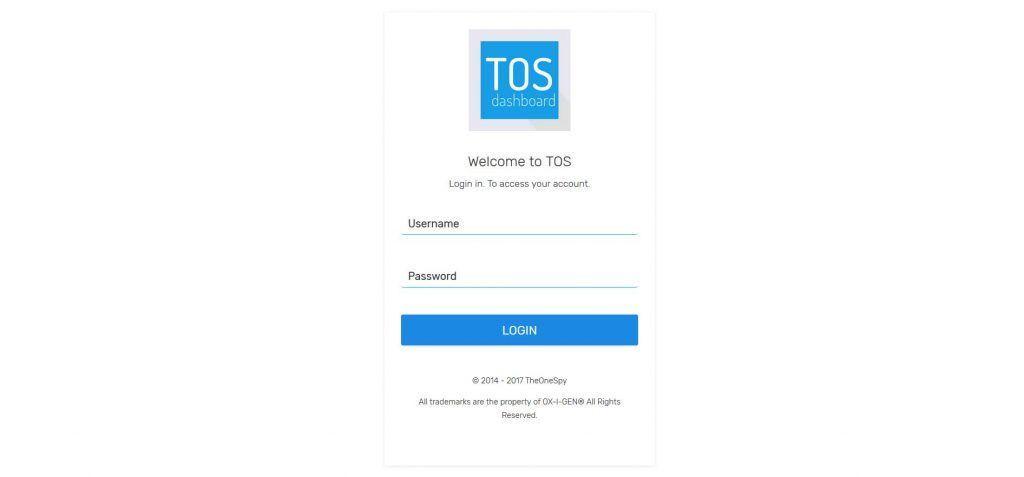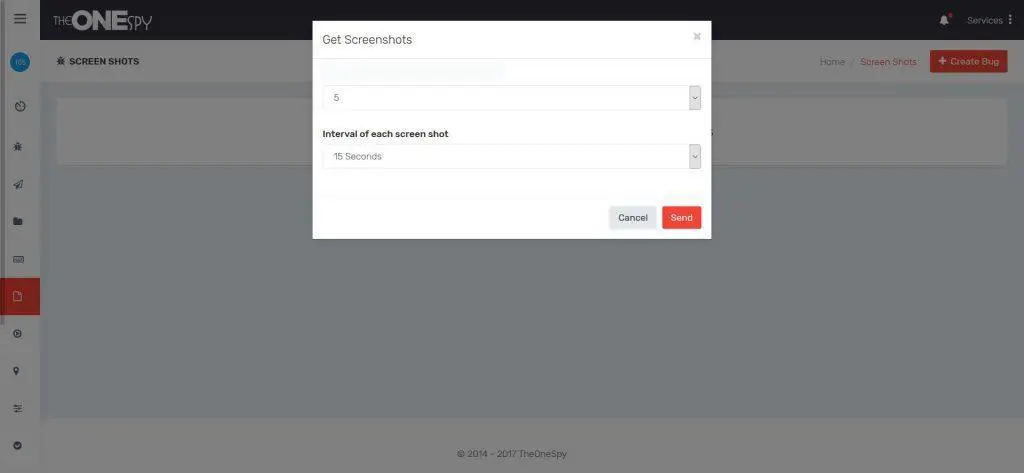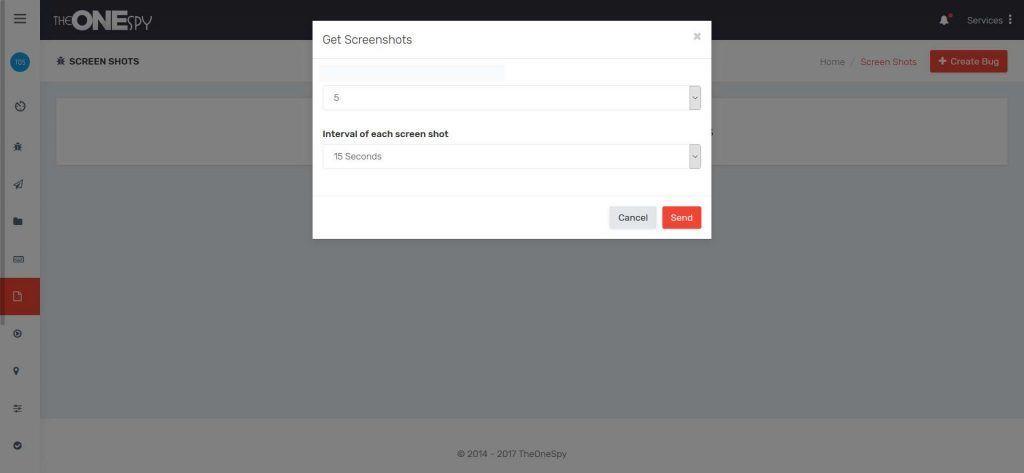Mac Screenshot Monitoring to Take Remote Screenshots on Mac PC Screen
Get Screenshots of every single activity happened on target device by using the Mac Computer Screenshot Monitoring software
Now TheOneSpy Mac screenshot monitoring app allows a user to get access into the Mac computer target device and enable to make screen shots of all the activities which are being done. The spy app for Mac performs its operations with the accuracy and with the utmost efficiency.
The tos tracking app is automated capture screenshots of Mac device in order to inform you what user is doing on the particular device.
- Websites
- Emails
- Programs and applications
- Chats Texting
- Images
How Does TheOneSpy Mac Screenshot perform
You just need to install the tracking app for Mac on the target device and when installation got completed, then having TOS spy software for MAC capture screenshots of Mac machines or your target device and stay informed what sort of programs and applications, emails, texting, chats, and websites the user is accessing.
How Mac Spy Screenshots is Helpful for Parents and Employees
If parents and employers are having the Mac monitoring software, then parents are enabled to remove their regular checks on their young kids and teens; parents can easily examine that is their kids are doing homework or instead of that, they are visiting inappropriate stuff. On the other hand, employers can also get the clear picture of what actually their employees are doing in office hours without their physical presence in their employee’s room.