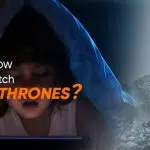Digital Parenting has become necessary. Raising your child in the contemporary digital world, where children are using cell phones and computers connected to the internet. Parents should promote and support the physical, emotional, social, digital social and as well as intellectual development of children from the time they own cell phone and computer devices. In-case your child is able to use the smartphones of Android, and computer machines of MAC and windows and they further have their own mobile phone devices, then being parents you may want to have a hidden way to track and control what they are doing on their devices and you want to set parental control on it.
Stats: Intego Surveyed Over 490 Parents
- 52% of young kids ages 6 to 12 use cell phones and laptop or desktop computers. However, there is an important question for parents: Do your children know that they should not provide their personal information to anyone online?
- Almost 45% of the young children’s parents don’t bother to set parental control on their phones and computer devices.
- 82% of parents have their viewpoint that they cannot always stick with their kids to keep an eye on their kid’s online activities and devices and gadgets activities without the presence of cyberspace
Use of Cell Phones & Computers by Age Group
- Young kids and teens can share private information with online strangers via cell phone and computer devices connected to the internet and social media apps and websites.
- Interaction with the cyber predators, such as stalkers, cyberbullies, sexual predators, and child abusers
- Inappropriate communication, such as sexting
- Child identity theft
- Almost 500,000 online predators get access to the digital world every single day
- 50% of the young victims of online predators are between the ages 10 to 15.
- There are a number of social media challenges and trends kids are adopting through social media
- of parents have their viewpoint that they cannot always stick with their kids to keep an eye on their kids’ online activities and devices, and gadgets activities without the presence of cyberspace
How to Set Parental Controls on Cell Phone and Computers?
Obviously, parents have to find out such a tool that does a lot of everything, and permit you to customize your control options, precise the content that your kids have access on and last but not the least keep an eye on activities being performed by your children on their smartphones and laptop or desktop computer devices. Furthermore, a tool that can help parents to track kids’ social media activities, phone calls, incoming or outgoing, and text messages activities of kids and teens on cell phones. However, parents should find out the best parental control software, like TheOneSpy is an ultimate app for monitoring cell phones and computer devices.
Use TheOneSpy to Control on Cell Phone & Computers
Digital parenting blunders that every parent should avoid in order to protect kids and teens from online dangers. They can use an ultimate and reliable tool that empowers parents to set parental control on smartphones and computers running different OS. TheOneSpy is known for the best of the best parental control software over the years.
The parenting app suits may take a little time before you are able to use all the powerful tools in order to stay updated about all the activities performed by kids and teens on their gadgets and computer desktops, and laptop machines to the fullest. Undoubtedly, it is a digital parenting solution for “Technophober” parents as well. Moreover, all of the tools of the greatest parenting solutions enable parents to set strong and accurate parental control on kids’ devices.
How Does TheOneSpy Parental monitoring App Work?
All you need to do is install TheOneSpy parental monitoring software on your target phone or computer device. Once you have installed it on the target Android phone, as well as on MAC and Windows devices. The very next step you need to take is to activate it on the target cell phone and get access to the online control panel with the given credentials at the time of subscription. You can get access to multiple solutions for cell phones and computer devices. Even you can use the parental control software for young digital patients. It is also known as Doctor TOS, which is perfect for digital patients. Let’s describe all the tools of cell phone and computer parental control software in the following.
TheOneSpy Phone & PC Parental Control Features
There are following user-friendly, efficient and accurate features of TheOneSpy parenting software that can help out parents to set parental control on smartphones and computer devices.
Social Media
Parents can protect kids and teens from stalkers, cyber bullies, and even from sexual predators, and most importantly, from the prevention of adolescent and teen pregnancy. They just need to use the IM’s social media of the parental control app for cell phones and computers. It enables a user to view IM’s logs as private chat conversations, audio and video conversations, shared media files, and Voice messages.
Call Logs History
Phone obsession is real –parents can monitor children’s phone calls with a secret phone call recorder of a parental control app that enables parents to know whom kids and teens are talking to on phone calls.
Spy 360 Features
Bullies these days are beyond the school gates; therefore, parents can use Spy 360 live surrounds listening to listen and record the Voices and conversations of the children when at school. Moreover, parents can also view the surrounding visuals to confirm whether bullies are targeting their children at school or not with spy 360 live cameras streaming. However, parents can protect kids and teens from online bullying by sharing the screen of a kid’s phone with an online control panel.
GPS Location Trackers
Parents can track GPS location of the kids and teens cell phone with GPS location tracker. It empowers the user to view pin-point location of young kids in order to know what place they are present at the moment if getting late at eve.
Read Text Messages
Parents can get to know if kids and teens have a habit of texting all day long, and if the parents have some reservations about teens’ texting activities. They can view text messages remotely with the TheOneSpy app.
Screenshots
The parent can remotely capture screenshots of all the activities kids and teens do on their mobile phones. However, the user can also use on-demand screenshots of Windows parental control software and get to know kids’ and teens’ activities on target Windows laptop devices.
Remote Screen Recording
Parents can use MAC parenting app and can do the screen recording of the target MAC desktop computer and parents can get to know the activities of the kids such as watching inappropriate content.
Camera Bugging
Parents can use the camera bug of the MAC monitoring app in order to know what times kids and teens use their MAC laptop devices by hacking the front camera of the MAC computer.
Inappropriate Websites Blocking
Parents can block all the websites that are inappropriate for the children with windows and MAC parenting app. All you need to do is to put URLs into the filters and no one will be able to get access to the blocked websites on MAC and windows desktop and laptop devices.
Remotely Phone Controller
Parents can use the remote phone controller of the Android parental control software in order to view installed apps. Furthermore, parents can block incoming calls from strangers and but not least text messages.
Conclusion
TheOneSpy is purely and undoubtedly an ultimate, reliable, accurate, and efficient monitoring app to set parental control on cell phones of Android, as well as on MAC and Windows desktop and laptop devices.