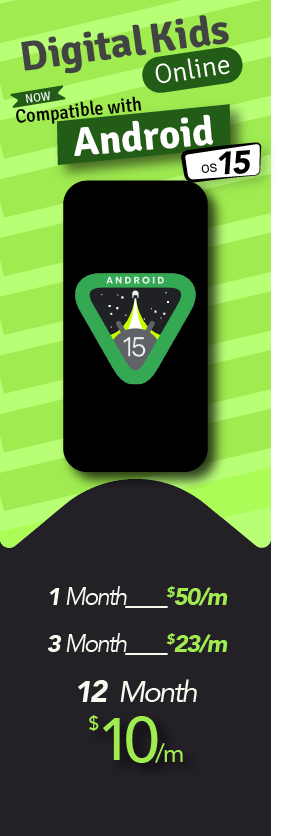The rise and rise of Android phone technology over the years have brought plenty of insecurities among certain people. People are asking how to monitor an Android phone remotely. So, we have plenty of queries from different sorts of people about various issues.
Therefore, we have decided to tell you about Android monitoring, including cell phones and gadgets. The common reason behind tracking cell phones is that Android has emerged over the years as the most significant smartphone OS worldwide.
Consider This: Nearly 75% of cell phone devices worldwide operate on Android. This staggering statistic underscores the widespread interest in monitoring Android devices.
Pew Research Center:
According to the survey by the Pew Research Center, almost half of the teens said they use Android smartphones and are addicted to them; even 56% of parents do believe the same.
86% of teens and kids have admitted to checking messages as soon as they wake up. So, cell phone technology addiction has been on the rise over the last decade or more, usually centered on a young lot.
Moreover, addicted teens are susceptible to problematic behaviors and excessive use of Android mobile phones, especially regarding social media usage.
Parents want to know how to clone the Android phone remotely. In addition, 86% of the young teens said they use smartphones all day and perform plenty of activities on them apart from Android phone calls and text messages. Still, the internet and social media apps are of particular use.
Cell phone addiction causes adverse effects, but the very first sign of its negativity is its effect on attention.
Almost 39% of teens have lost attention or focus during school classes because they are busy with cell phone devices. Moreover, apart from addiction, teens have issues of stalking, bullying online, shaming online, and, last but not least, sexting using sneaky texting codes on digital Android smartphones.
How To Monitor An Android Phone Without Knowing
To get access to any Android device without touching it, you need third-party tracking software to view Android activities. So, you can install TheOneSpy app to access the targeted device remotely. Now, easy to monitor Android phones remotely from your device. Follow the best app.
TheOneSpy App
TheOneSpy is the perfect monitoring solution for Android phones or tablet devices. It allows users to monitor an Android phone from anywhere without knowing them.
Installing the app by following the steps is all that is required. Then, you’ll be able to monitor and manage Android devices remotely. Remember, this app needs to be installed by getting physical access to the remote control on that Android device.
What TheOneSpy Offers
TheOneSpy allows remote monitoring of smartphones and, recording incoming & outgoing calls, and reading messages
Lock and unlock the phone screen remotely
Remotely captures keystrokes
It remotely records phone screen performance
Blocks any inappropriate app remotely
It remotely allows you to view your phone’s surroundings and listen to background voices
But to do all this, you’ve to install the app on a targeted device by subscribing to the app and accessing the online dashboard to view Anyone’s activities.
Step By Step to Monitor an Android Phone Remotely
Step 1:
First, you must visit the official TheOneSpy website to subscribe to a suitable package.
Step 2:
Then open your email and wait to receive the credentials. After receiving the credentials, you have to take the targeted device once.
Step 3:
Now install the app using the instructions and make it invisible. It’s time to login to your web control panel by entering your username or password to make remote access possible.
Step 4:
With access to the TheOneSpy app’s web control panel, you can remotely view the activities of targeted Android phone and tablet devices.
Easy Way To Monitor An Android Phone Remotely for Parents
Protecting your child and giving them the best has never been an easy task. However, the excessive use of smartphones, social media platforms, and other messaging platforms makes it more challenging to keep an eye on kids. Due to this, many parents are looking for parental monitoring app to assist in keeping their children safe from online problems.
Parents should take care of the well-being of their children. You fulfill every wish that our kids demand from you. You always put kids’ needs before yours and always try to give them everything they want. It follows that it makes sense that you have a full plate. It would be beneficial if you did not ignore the Internet-capable devices your kids use regularly.
Children spend most of their time using the Internet. You should check that your children may come into contact with inappropriate content and individuals, such as cyberbullies, child molesters, extortionists, and so on.
Cyber attackers relish grooming children and forcing them to do what they want. – Peter Vescovi, a cybersecurity expert, said in his annual awareness speech.
The predator will commonly begin by visiting popular social media platforms between many young people, trying to pose at the same age as the child, and trying to gain respect with bogus profile pictures. Sometimes, the individual will assume to share the child’s interests and offer them gifts.
After establishing an online relationship, the predator gradually changes the discussion to more inappropriate subjects. They may pressure the child to make clear and specific videos, take sexual images, or even meet face-to-face. Some predators prefer threats and intimidation, which include threats to reveal individual text messages, pictures, or videos.
Parents Can Protect Their Kids by Monitor an Android Phone
Parents want their teens to start weaning off cell phones, social media, the Internet, and dating apps—or at least modulating and taking control of their usage. However, parents constantly want to check the teen’s cell phone to the fullest. Still, the question arises of how parents can monitor the Android phones of teens.
You can monitor any Android device of your children, or teens remotely at any time from any place with TheOneSpy app. But you need physical access to the target device one time; otherwise, you won’t be able to do it.
How Can Monitoring an Android Phone Help You Personally?
When you forget your Android phone at home, it is also helpful to assist or be assisted by others when you are physically unable to help them. For example, You can easily access your parents’ financial records from their Android and make tax returns on your own if your parents live far away from you.
Allowing access to your device for a technician will enable them to analyze and fix it when a device isn’t working correctly. This is especially useful when the hardware isn’t the issue. Even if you are not physically there, a health professional can connect your device and the healthcare institution where your medical records are saved when you consult them.
How Remote Monitor an Android Can Help Your Company?
In most cases, successful business outcomes are decided by having the correct data at the appropriate moment to make a quick decision. It is frustrating when you want to access a piece of information saved elsewhere. When monitoring an Android phone, your place doesn’t matter. You can monitor your Android phone wherever you want; you need a Wi-Fi connection to both devices, and you can get any information.
Remote access allows your employees to work safely from any device, regardless of location. They can access critical office files, share their screens, and fix problems from anywhere. Furthermore, recording all network activity is an essential characteristic of any good remote spying software.
You have immediate information on all business operations conducted in the system, which will assist you when internal audit time comes. Using a mobile controller for your business can reduce overhead and improve productivity, maintain unsupervised devices such as digital signage, quickly diagnose and resolve company security issues, and seamlessly integrate with work-from-home employees’ new global workplace transformation.
Suppose your company delivers devices to its employees as part of its core business operations. In that case, TheOneSpy can assist you with all devices over which you have absolute and administrative rights without Anyone else’s consent.
How Do You Find & Monitor Your Stolen or Lost Android Phone?
Have you misplaced your Smartphone? Don’t be upset!
There are many apps for monitoring when lost or stolen Android phones. If you are searching for ways to monitor an Android phone or have a habit of forgetting your phone somewhere, then watching Android phone software will help you, and you should download it. So, let’s talk about the new beneficial ways to find lost Android phones.
Keep in mind that the phone must be turned on to be found. Then, to transmit its location, your Android phone must have an active internet connection. The phone must also be connected to a Wi-Fi network to obtain the real-time Android phone location result.
You can use location-tracking apps if you need to find a phone but don’t know where to start. Monitoring Android phone apps will assist you in locating an Android device if it is misplaced or stolen. So, in this case, TheOneSpy is the best monitoring app to help you locate your device.
Monitor Your Lost Phone Even If the Battery Is Dead
This is, after all, a prevalent scenario. Typically, if you have lost your phone, its battery will not last long, or the thief may have turned the phone off. So, what now? You can still monitor an Android phone that has been lost by looking at the location history of the phone to see where it was before the Internet went down. For this method to work, location history must be enabled on the phone before it is lost. Otherwise, it will be challenging to locate your misplaced phone.
Is It Possible To Use Spy Apps Without An Internet Connection?
Yes. They function, but only to a certain extent, using SMS commands on another phone. However, technology has advanced. To use cell phone monitoring apps, you must connect to the Internet or use mobile data. Spy apps cannot collect data from the target phone without a stable internet connection.
Conclusion
TheOneSpy app is the best tool that enables the user to remotely monitor the target Android cell phone with the help of its multiple tools. However, it prevents you from having fake, legitimate, discreet tech tools to save time and money.
Kids’ protection and business safety should be the priority. With the advancement of technology, it requires remote monitoring. Thus, different methods guide you through setting parental control and employee surveillance via remote control on Android devices. For ultimate monitoring, you’ve to install TheOneSpy app on children’s and company-owned devices.
You’ll get complete activity access to targeted devices from calls to messages, GPS location, web browser, and more. In short, this app stays connected to your targeted person’s online activities without knowing them.