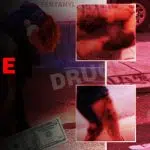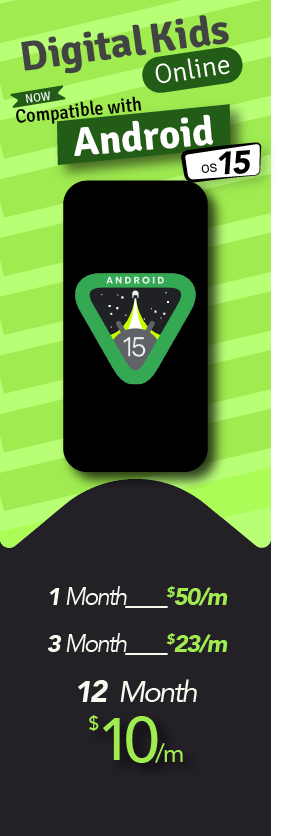Did you ever imagine that you could track Android phones from an iPhone? It may sound unbelievable to some, but it is possible with the latest technology.
In this post, we’ll walk you through the process of tracking an Android phone using an iPhone. It’s crucial that you read the entire guide to ensure you’re equipped with the best method to locate your Android device. This ultimate guide for Android tracking will make it easier for you to manage Android phones.
How To Track An Android from An iPhone Free
When tracking Android phones, you need to choose the best method. Thus, we have the six authentic methods to track Android from an iPhone, TheOneSpy tracker app, which is top-listed.
Method 1: Use TheOneSpy App to Track Android Phone
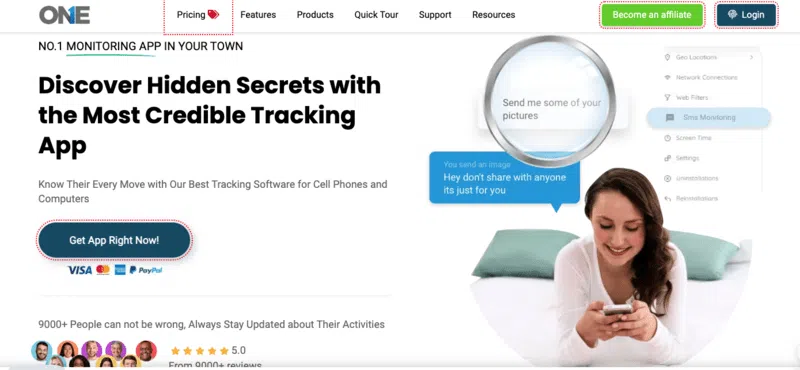
TheOneSpy is a monitoring application that enables users to track targeted devices’ activities remotely. The user can install it on an Android phone and login to their iPhone to monitor Android to get the actual location. Furthermore, it provides a simple way to view previous location history and get a notification when the targeted user leaves or enters a particular place. Just install it using the simple installation procedure that only takes a few minutes.
Get a license by subscribing to TheOneSpy app.
- First, you must visit the TheOneSpy app website, choose a suitable price package, and get an official email with credentials.
- Install the app
- Take the android phone into your hand and download the app
- Log in to the online dashboard to view the android phone
- It is time to log into the web control panel by entering the given credentials (username or password)
Method: 2 Use Google Map Timeline
Google map feature lets you view the targeted user’s location history on an Android device. Google map timeline method allows you to set up the same Google account on your iPhone and the targeted Android phone. This feature shows the visited places on the map by doing this setting:
Google location sharing with Google Maps in turn on, on targeted Android phone
- Open Google Maps on your iPhone linked to your Google account
- Click on the profile timeline icon
- Scroll the timeline and see the route location, date, time, and address visited by the targeted Android phone.
Using this same procedure, you can select a specific date to see detailed Android locations.
Method: 3 Google Find my Device
Google has a Find My Device feature that is only for Android users but allows iPhone users to remotely locate Android devices. With this service, you can find targeted Android devices from anywhere whenever you want. You have to make sure the setting:
- Turn on Find My Device on the Android device setting
- Then, go to your iPhone browser and click android.com/find.
- Now, open a Google account by using your android phone credentials
- Then, the map will show you the device’s current location
This method is convenient for cross-platform tracking using an iPhone and tracking Android to pinpoint the phone.
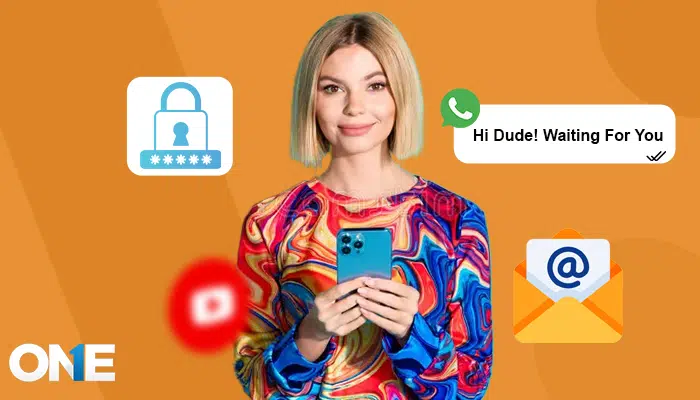
Method: 4 Use Social media Apps
There are a variety of social media applications that allow you to share locations, including WhatsApp, Snapchat, Skype, and Facebook Messenger. Simply, you have to follow the settings:
- Turn on phone location via settings
- Choose contact or group of people
- After doing this, you can share your live location, and others can view your location without device restriction.
Method: 5 Google Location-sharing Option
Tracking Android phones without an Android tracker app involves the Google account. You can use a Google account to view other people’s locations. This needs a setting for sharing the current location with friends, family, and others.
- Open the Google map app
- Press on your location and choose the location sharing option
- Select the person who wants to share the current location.
Using this method, you can share your current location with anyone. The other person can view your position from their device, even an Android or iPhone.
Method: 6 Use a GPS Phone number Tracker
GPS number tracker, a convenient and free online service, empowers users to locate any phone by using its phone number. It operates by gathering device data through nearby phone towers or Wi-Fi connections.
Open your iPhone browser and visit www.gpsphonetracker.com
- Enter the targeted phone number
- Press on the phone location
- Then, the user can track the Android phone
This method enables viewing locations using a targeted person’s cell phone numbers and getting reliable results.
Method: 7 Track Android Phone with IMEI Number
When you’re trying to locate your cell phone with different methods and can’t find it, don’t be upset. You can use the IMEI number( international mobile equipment identity) to recover your lost/stolen or misplaced cell phone device.
You can check someone’s IMEI number by following this method.
- Open the Android phone setting, scroll to check about the phone, and find the IMEI number.
After getting the IMEI number, you can trace the phone using this method.
- Browse the Google Play Store that helps to track IMEI numbers
- Accomplish the installation procedure, enter IMEI into the app for track Android phone
Conclusion
In this post, we’ve mentioned various methods that enable you to track Android devices from an iPhone. From popular TheOneSpy Android tracker to find my device, location sharing, social media apps, and other ways all are reliable. You can use these methods by getting physical access or using simple settings. Undoubtedly, all methods are suitable, but TheOneSpy is one of the most reliable and authentic app that allows you to monitor the overall activities of the targeted device without being detected.
FAQs
You can use different methods such as TheOneSpy app, google timeline, location by phone number, and IMEI. It’s possible to track an Android phone from an iPhone.
Yes, it depends on the condition; you can legally track your lost, stolen, and misplaced phone.
You can find the phone location on Google Maps by turning on the map setting and activating the Find My Device feature to know the real-time whereabouts of the targeted device.
Yes, it’s possible to track phones with activated numbers. You can use your phone number to check out the phone location using the country code or IMEI number.
Yes, the users can track the Android phones without turning on the map location. To view the location, you have to install the TheOneSpy app on the targeted device.
Yes, it’s possible to share locations from Android to iPhone through Google map the Find My Device feature.
You can track kids’ cell phone locations without knowing them by installing TheOneSpy app. The app will remotely alert you about your children’s real-time location, allowing you to check previous locations and set geo-fence.
Samsung phones vary in location by being connected to the internet. Then, they can locate the device location without a SIM card.
Yes, you can track someone’s Android phone location. You can use a tracker app like TheOneSpy to check anyone’s live location on your device (phone, computer, laptop, etc.)
TheOneSpy Android location tracker app is the best way to track any Android device with an iPhone, but it must have accomplished the installation process.
Yes, the users can track the Android phones without turning on the map location. To view the location, you have to install the TheOneSpy app on the targeted device.
Yes, the users can track the Android phones without turning on the map location. To view the location, you have to install the TheOneSpy app on the targeted device.