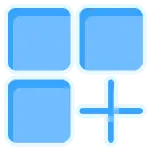
Monitor Installed Software List on Your Targeted Windows PC
Remotely get to know about all the installed apps by name on windows laptop/desktop computer
Put your worries to rest with windows monitoring software installed apps feature. It simply empowers you to know about all the apps that have been installed on the target windows computer device by name. You can see the list of all the installed apps and get to know what sort of apps are in use of target device user remotely and instantly.
- All the installed apps with names
How does installed apps feature works?
TheOneSpy windows surveillance software empowers you to get access to its online control panel. Also you need to get access to the TOS windows tracking app features and you have to make a tap on the install apps tool. Once you have done it you will be able to know all the installed apps names in terms of list being made into the web portal.
How to get installed app feature using TheOneSpy windows spy app?
We have already discussed how you can name use of it earlier but now you need to know how you can get your hands on it. All you need to get the windows monitoring app and you can do it with TheOneSpy computer spying software for windows. Initially, you need to set up TOS app on the target windows computer whether laptop or desktop. When you have done with the process of installation successfully then activate it on the target device. Beside, you have ended up with the installation, use credentials and get access to the online control panel where you can visit the multiple features and you just need to choose the installed apps to get the job done by using it.
If parents are well aware about kids and teens activities on windows laptop and desktop devices then they can make sure about what sort of activities they perform. Now parents can remotely get to know about all the installed applications on kids and teens computer device running with windows OS. Parents would get to know about either the apps installed on the device are social media ones, online dating apps or others having access to the list by name.
An individual can use it on their personal windows laptop and desktop devices to keep the record of the apps installed on their PC. It will enable an individual person to prevent all the un-necessary apps installed accidentally on the computer machine that can steal the data or slow down the working of the machine.
Un-necessary apps on companies owned devices may compromises the data stored on the windows devices. In addition, apps like social messaging apps, entertaining apps and videos games and plenty of others alike could become the factor of wasting time within the working hours that decreases productivity of business firm. Now employers can remotely monitor all the installed apps by name installed on target windows laptop or desktop device within no time using TOS web control panel.

